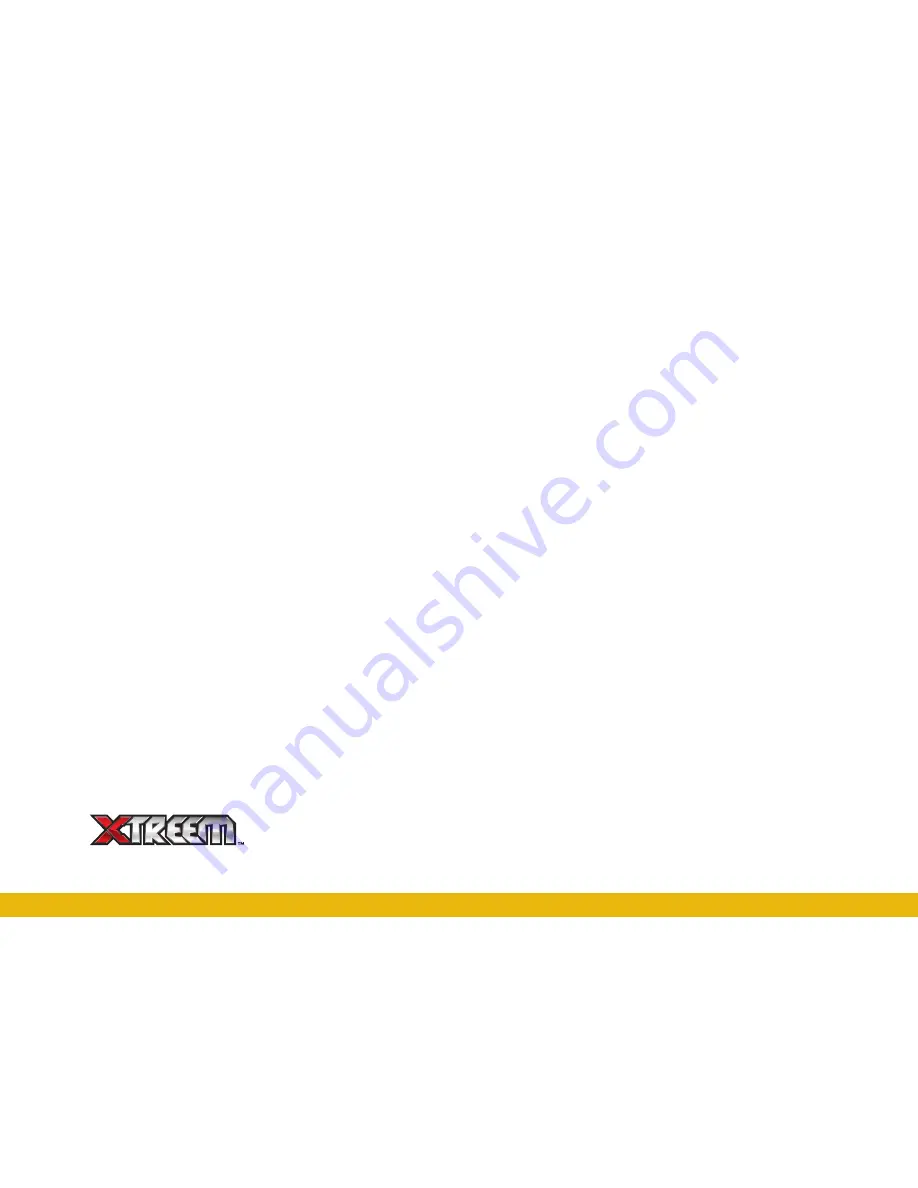
www.xtreemfun.com
MRPTEYE180416E
© XTREEM 2016
Limited Warranty Terms & Conditions
Xtreem warrants this product against defects in workmanship and material for a period of one (1) year from it’s original purchase date. You must
present your receipt as proof of date of purchase for warranty validation. Any unit which proves defective during the stated period will be repaired
without charge for parts or labour or replaced at the sole discretion of Xtreem. The end user is responsible for all freight charges incurred to send
the product to Xtreem’s repair centres. The end user is responsible for all shipping costs incurred when shipping from and to any country other
than the country of origin.
The warranty does not cover any incidental, accidental or consequential damages arising from the use of or the inability to use this product.
Any costs associated with the fitting or removal of this product by a tradesman or other person or any other costs associated with its use are
the responsibility of the end user. This warranty applies to the original purchaser of the product only and is not transferable to any third party.
Unauthorized end user or third party modifications to any component or evidence of misuse or abuse of the device will render all warranties void.
By law some countries do not allow limitations on certain exclusions in this warranty. Where applicable by local laws, regulations and legal rights
will take precedence.
For Australia: Our goods come with guarantees which cannot be excluded under Australian Consumer Law. You are entitled to a replacement
or refund for a major failure and for compensation for any other reasonably foreseeable loss or damage. You are also entitled to have the goods
repaired or replaced if the goods fail to be of acceptable quality and the failure does not amount to major failure.

































