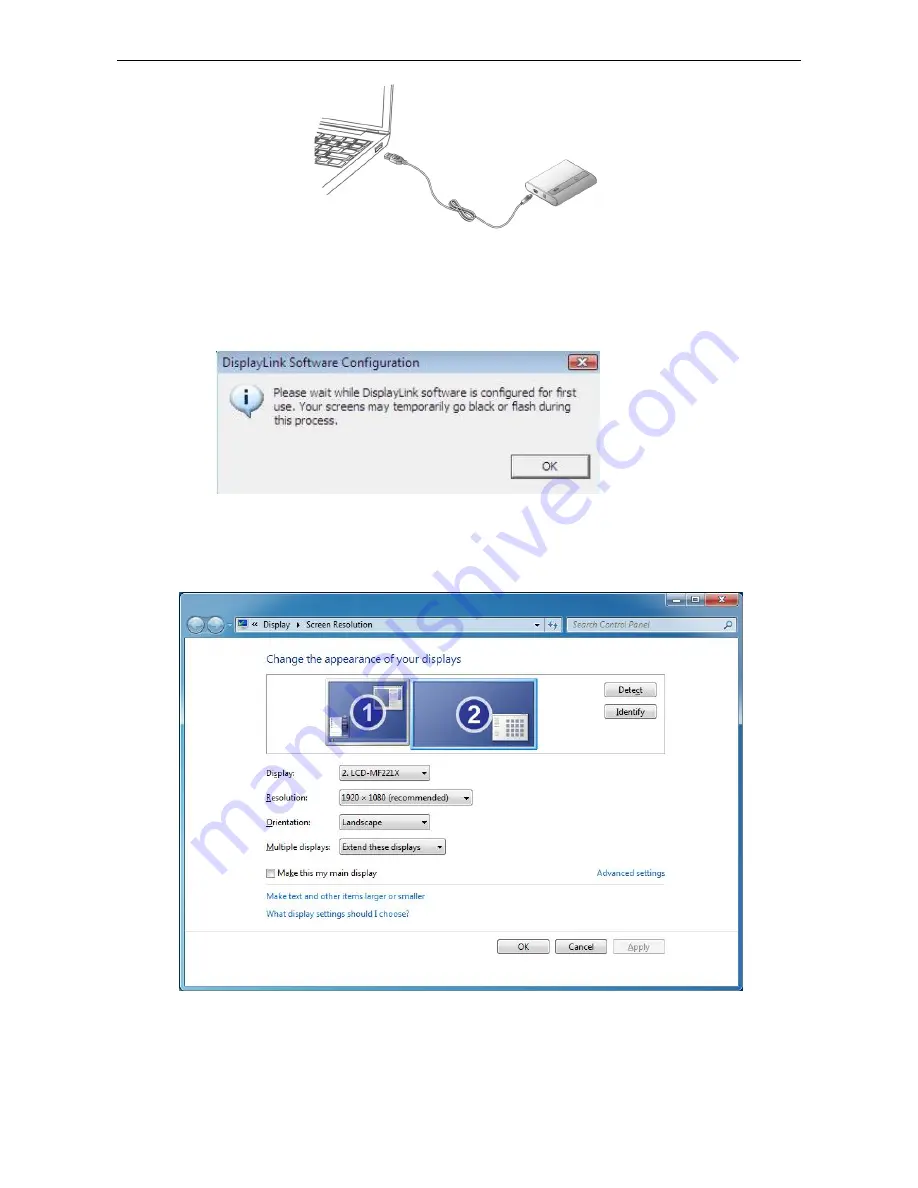
Xtreamer DisplayPod USB to HDMI
Adapter User
’s Manual
11
6. When you press the power button on device, the following window will appear.
Please wait while DisplayPod software is configured for first use. Your screens
may temporarily go black or flash during this process. Please click
“
OK
” to start to
use USB to HDMI
®
Adapter.
7. You can change the appearance of your displays through the Window. Moreover,
additional controls are available in Windows
7: Orientation (Portrait, landscape,
rotated portrait, rotated landscape)
8. To control the behavior of an attached DisplayPod device (or screen), it is possible
to use
Windows Key+P
to display a menu (and cycle through it) to allow:
Disconnect Projector, Duplicate, Extend, Projector Only.



























