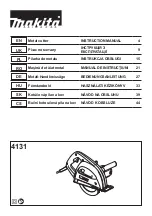Содержание D1
Страница 14: ...15 Insert the TF card into the card slot Meet your xTool D1 ...
Страница 17: ...Note Make sure that xTool D1 and your PC work on the same LAN After xTool D1 is ...
Страница 19: ......
Страница 21: ...7 After the Wi Fi network is set tap OK ...
Страница 22: ...8 After xTool D1 is successfully connected the device icon in the upper right corner turns into green ...
Страница 23: ...Engraving for the first time ...
Страница 25: ...4 Click Start The engraving starts You are advised to wear the safety goggles to protect your eyes ...