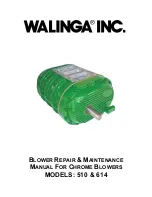English - 8
Starting Your Job
Before Turning on the Cyber Duster:
Please hold the handle tightly and point to a safe area.
Dusting a Computer or Other Devices
(
See Page 4: Parts Description
)
Recommended nozzles: standard nozzle, standard brush, tapered flow nozzle, straw
adapter and detail brush.
• Disassemble the computer (or other desired devices) and put the computer (or other
desired devices) in a outdoor place (recommended).
Speed Switch
• Switch to “
O
” position to turn the Cyber Duster OFF.
Switch to other positions to turn the Cyber Duster ON.
• For model A-2, A-2S and A-2B, there are two speeds
settings:
I
and
II
. “
I
” is the lower speed and “
II
” is the
higher speed.
Power Supply
Amperage Rating
• This appliance consumes high amperage electricity of 4.5 A (Model A-2 and A-2S only.
See Page 13: Technical Specifications
).
• Make sure you have a power socket with a compatible amperage rating and fuse
setting. You should also check if the power circuit of your building can support the total
power consumption of all the devices including this appliance.
Charging the Battery
(
For Model A-2B only
)
• Connect the charger to the power source. The power indicator light on the charger will
display green.
• Then connect the charger to the machine. The power indicator on the charger will
display red. When the battery is fully charged, the power indicator light will display
green.
•
WARNING: DO NOT
use generic chargers or power adapters to charge the battery, as
this may cause malfunction or permanent damage to the battery or other related safety
concerns.
•
IMPORTANT
: Please charge the battery fully to activate the battery prior to initial use.
•
IMPORTANT
: To avoid the battery working on low capacity condition and encountering
permanent damage, it’s recommended to charge the battery fully before each usage
and not to use this machine when charging.