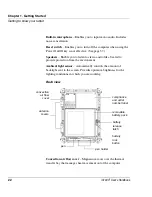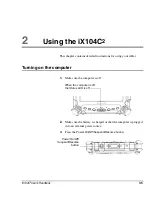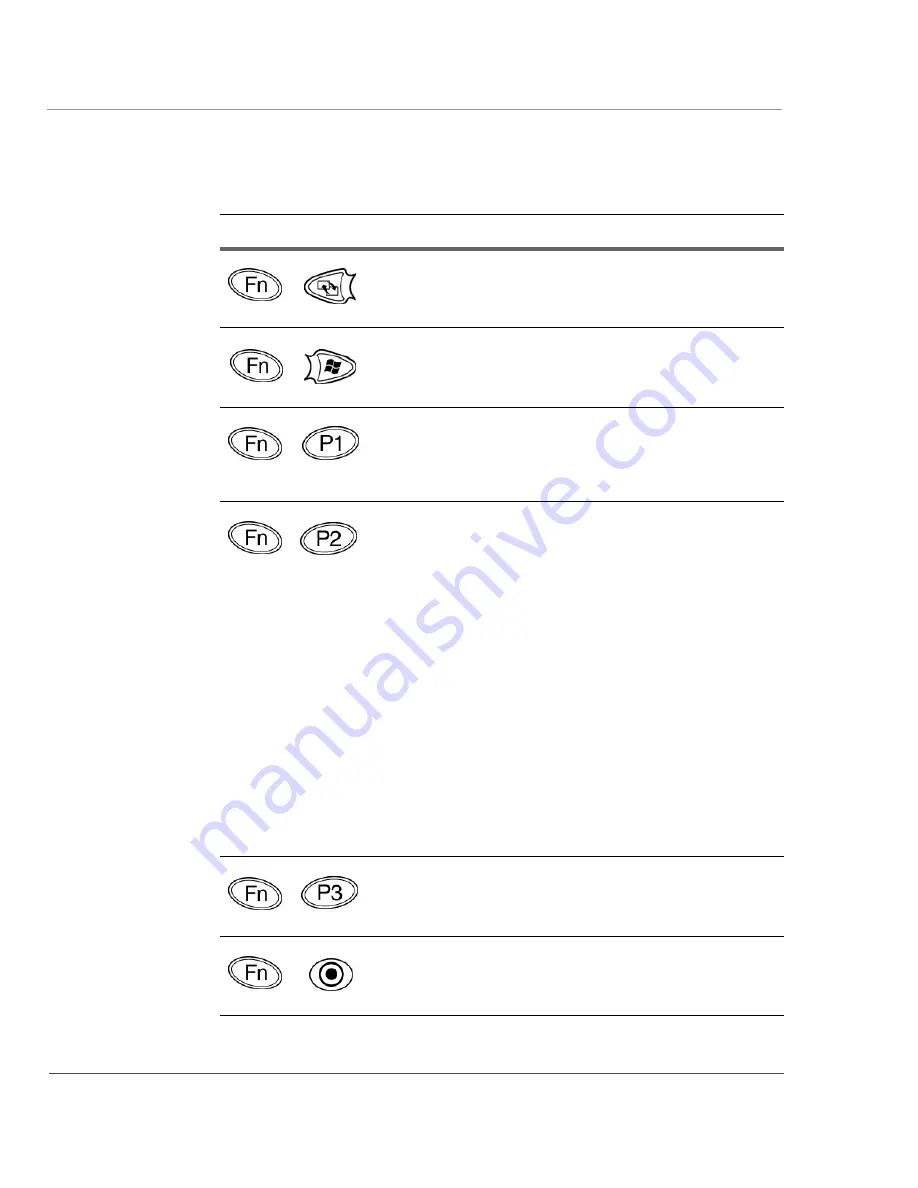
Chapter 1. Getting Started
Quick-start guide
32
iX104C
2
User’s Handbook
Table 4
Function mode keys
Press these keys...
To perform this function
Dim the brightness of the LCD backlight.
Increase the brightness of the LCD backlight.
Send video display to a monitor or projection
panel connected to the computer (and back to the
computer again). (This key combination is not
programmable.)
Default function:
iX104C
2
Tablet PC:
Open a pre-defined program
(see “Programming hot keys to start applications,
open documents, or go to a Web site” on
page 66).
iX104C
2
Dual Mode:
Select Auto-Sense mode,
Active mode, or Touch mode. This determines the
input devices you can use. In Auto-Sense mode,
you can use the pen, your finger, or another
similar device interchangeably. In Active mode,
you can use only the pen. In Touch mode, you
can use your finger or another similar pointing
device. You can program this key combination to
perform a different function. (See “Programming
hot keys to start applications, open documents, or
go to a Web site” on page 66.)
Default function: Open the pen calibration
program. You can program this key combination
to perform a different function.
Perform the same functions as the Esc key on a
keyboard.
Содержание ix104C2
Страница 1: ...USER S HANDBOOK...
Страница 2: ......
Страница 3: ......
Страница 8: ...8 iX104C2 User s Handbook...
Страница 20: ...20 iX104C2 User s Handbook...
Страница 86: ...86 iX104C2 User s Handbook...
Страница 90: ...90 iX104C2 User s Handbook...
Страница 100: ...100 iX104C2 User s Handbook...
Страница 108: ...108 iX104C2 User s Handbook...
Страница 120: ...120 iX104C2 User s Handbook...
Страница 121: ......
Страница 122: ...95 01030 First Edition...