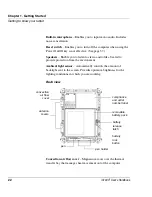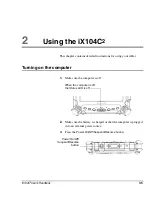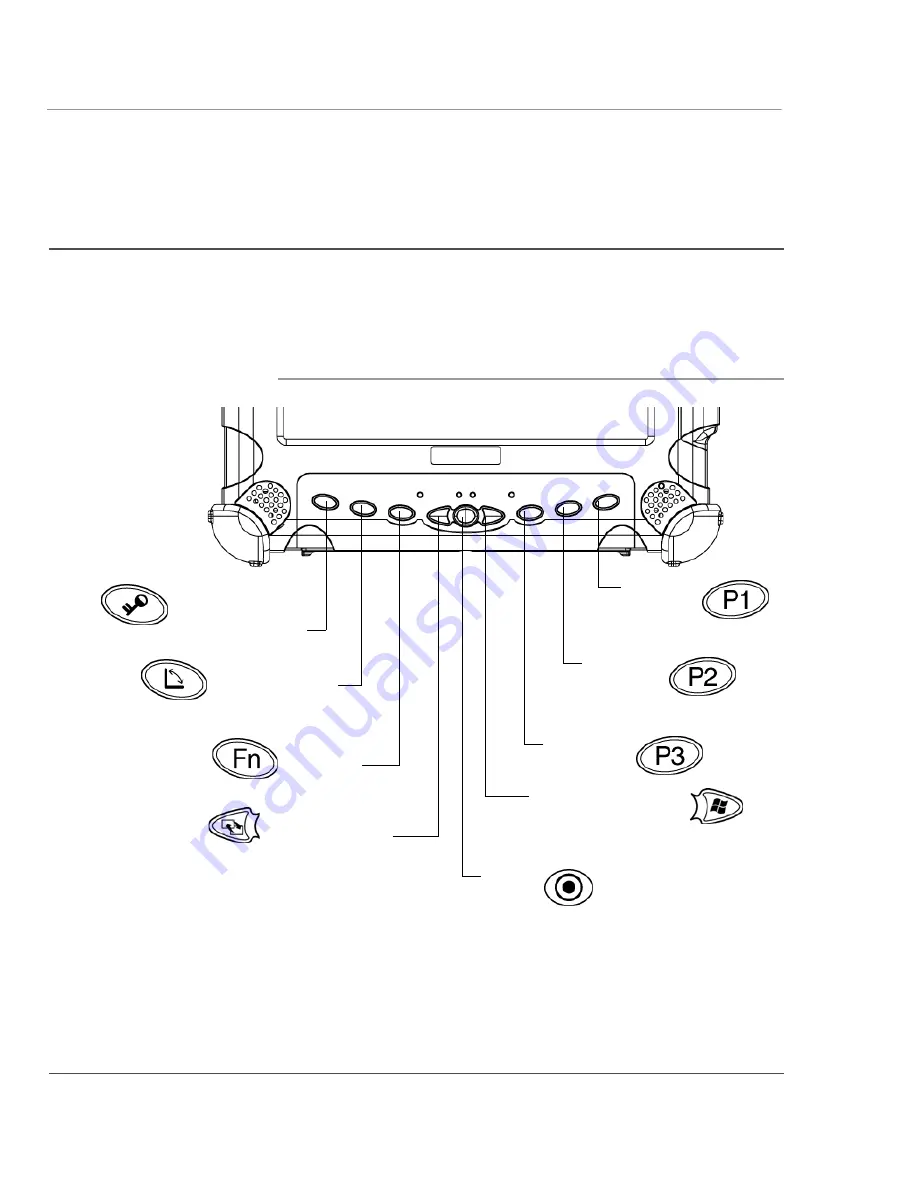
Chapter 1. Getting Started
Quick-start guide
30
iX104C
2
User’s Handbook
Quick-start guide
This section is a quick guide to using the main features of your tablet.
(See Chapter 2 for detailed information.)
Application, Windows, and hot keys
Ctrl-Alt-Delete
(Secure Attention
Sequence) key
Screen Rotation
key
Function
key
Hot key 1
Hot key 2
Hot key 3
Windows Toggle
(Alt-Tab) key
Enter
key
Windows Start Menu
(Ctrl-Esc) and
Windows toggle key
Содержание ix104C2
Страница 1: ...USER S HANDBOOK...
Страница 2: ......
Страница 3: ......
Страница 8: ...8 iX104C2 User s Handbook...
Страница 20: ...20 iX104C2 User s Handbook...
Страница 86: ...86 iX104C2 User s Handbook...
Страница 90: ...90 iX104C2 User s Handbook...
Страница 100: ...100 iX104C2 User s Handbook...
Страница 108: ...108 iX104C2 User s Handbook...
Страница 120: ...120 iX104C2 User s Handbook...
Страница 121: ......
Страница 122: ...95 01030 First Edition...