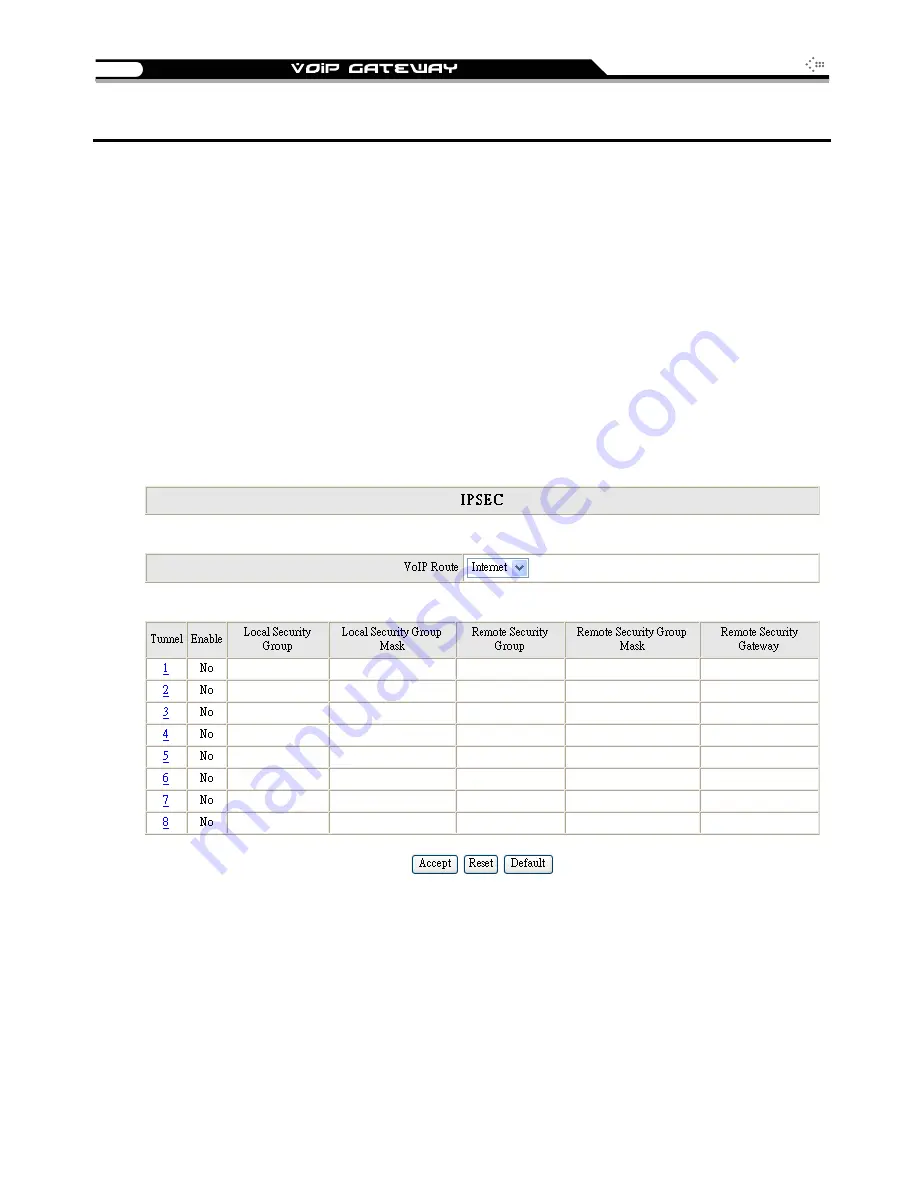
94
SIP Operation Manual
8. VPN IPSEC
※
Virtual Privet Network lets two networks communicate securely when the only connection between
them is over a third network which they do not trust (ex. Internet). For instance, two VPN enabled
devices can establish a secure IP tunnel over Internet that allows traffic from both local network to
communicate over this virtual dedicate line. IPSEC is one of the best technologies for building VPN
tunnels, it provides high level encryption and authentication services at the IP level of the network
protocol stack. Working at this level, IPSEC can be used in any public or private IP network to
protect any traffic between two tunneled LAN.
This VPN enabled VoIP gateway can connect up to 8 IPSEC tunnels at the same time. Each of the
tunnel use different settings to connect different remote node. Two encryption algorithms are
supported, 3DES and AES. Authentication type can be MD5 or SHA, which is used for
authentication header and data checksum. The encryption and authentication type must be
correctly set up so that a tunnel can be built successfully.
To setup VPN tunnels and the VoIP Route, click
VPN IPSEC
from the menu.
This is the main window of IPSEC VPN. On the top there is a pull down menu
VoIP Route
that
specifies the route VoIP traffic should go through. By default VoIP goes through Internet and this
should work in most cases. The “VoIP Route” menu will include only VPN tunnels that is Enabled.
To set or view VPN tunnel parameters, tick Tunnel number link.
Содержание 1S1O
Страница 1: ......
Страница 88: ...84 SIP Operation Manual Click Properties Select TCP IP and then click Properties...






































