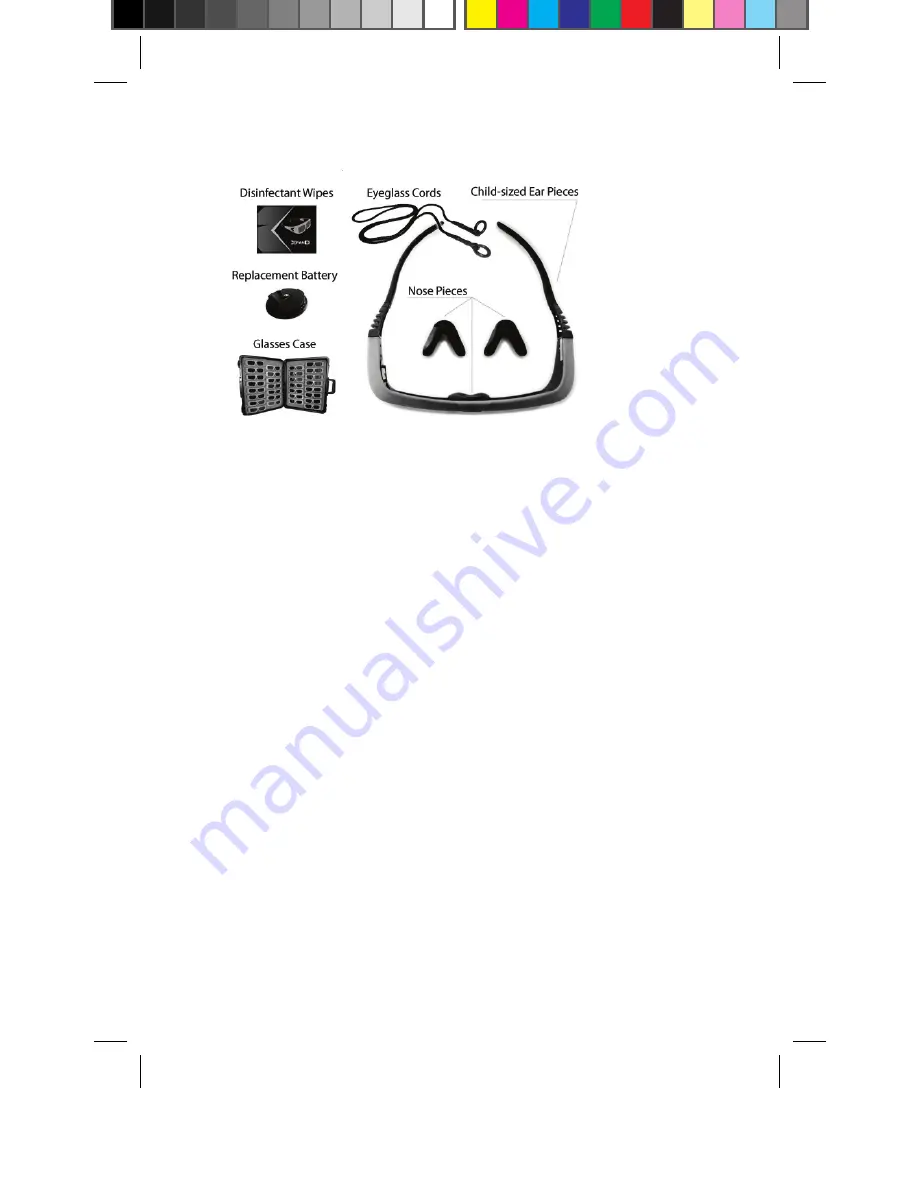
©
XPAND
, All Rights Reserved.
14
www.xpandcinema.com
©
XPAND
, All Rights Reserved.
15
www.xpandcinema.com
XPAND DLP® Link™ 3D Glasses Model No X102
FAQ
How do I turn the glasses ON?
Lightly brush your fingers along the outside right side of the glasses frame
over the XPAND logo. The glasses are “ON” when the lenses turn light grey
in color.
How do I turn the glasses OFF?
The glasses will turn “OFF” automatically after 5 minutes when they stop
receiving the DLP® Link™ signal from your 3D-ready projector or 3D-ready
TV and the lenses will turn green in color.
How do I know when the battery is dying or dead?
When the X102 DLP® Link™ glasses reach 20 hours of battery life, the
glasses will slowly blink, left-to-right to indicate the battery is low in power.
When the glasses are off, why are there spots on the lenses?
Spots on the lenses are a normal operation of liquid crystal.
Which projectors can I use the X102 DLP® Link™ glasses with?
A projector that has the DLP® Link™ 3D ready logo. Please check with your
local dealer for an extensive list of DLP® Link™ 3D ready projectors.
manual-BW-4x6_FAQ-new-battery-instr-v6-2PACK.indd 14
16.11.2010 16:36:57























