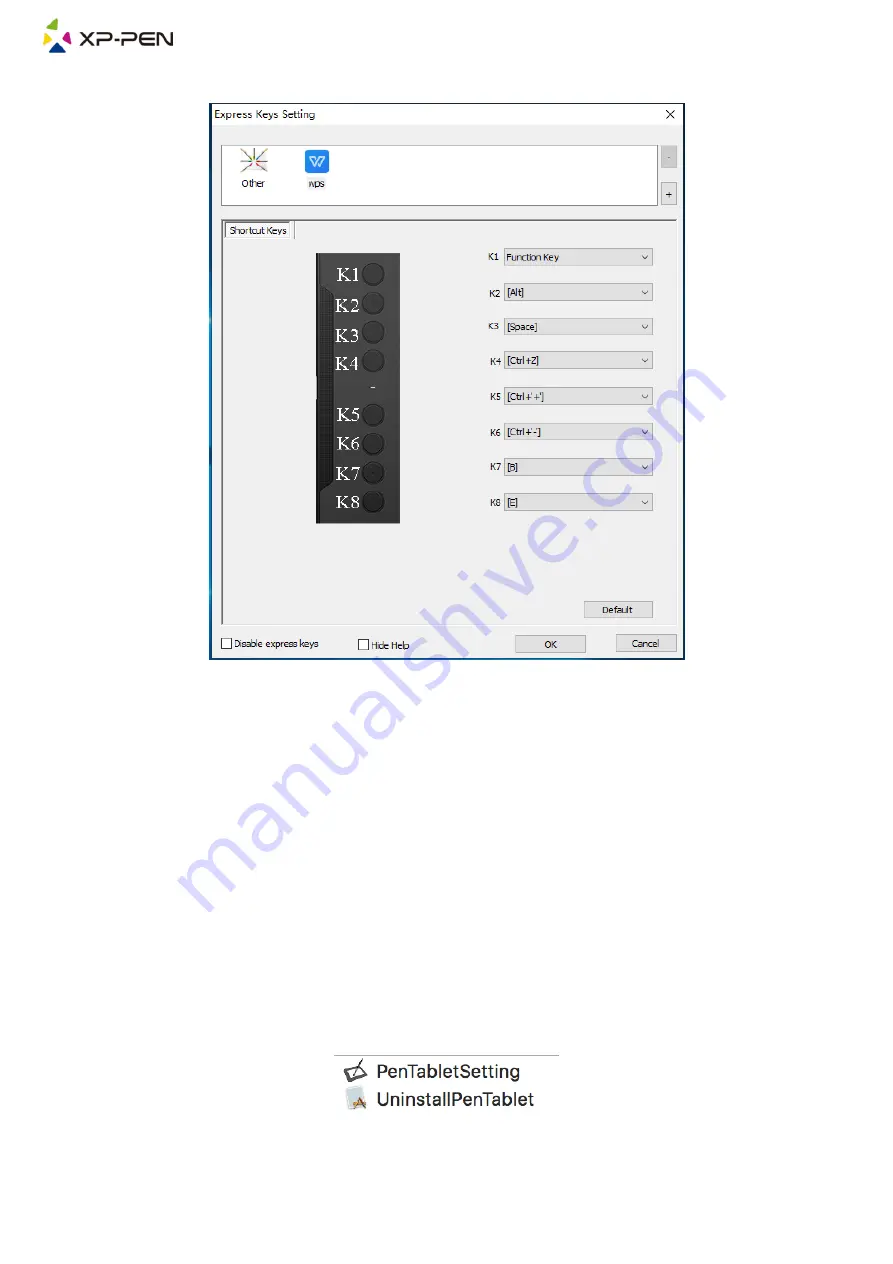
11
b. You can choose Default or use Browse to select your choice of software.
Image 3-13: Select Program
c. Return to the shortcut key settings tab, click the digital tablet icon, and then customize the shortcut keys.
When you are finished, click “OK” and exit the digital tablet settings menu.
1.8. Default
You can click the Default button to restore default settings.
1.9. XP-Pen Logo
Click our logo to visit our website.
Mac
To open the digital tablet’s driver settings, open Finder > Applications > PenTabletSetting.
Driver UI
Image 3-14: Tablet Setting
Содержание Deco mini7
Страница 1: ...User Manual Deco mini7...
Страница 2: ......
Страница 19: ...Image 3 30 Hot Key Image 3 31 Action Setting...






















