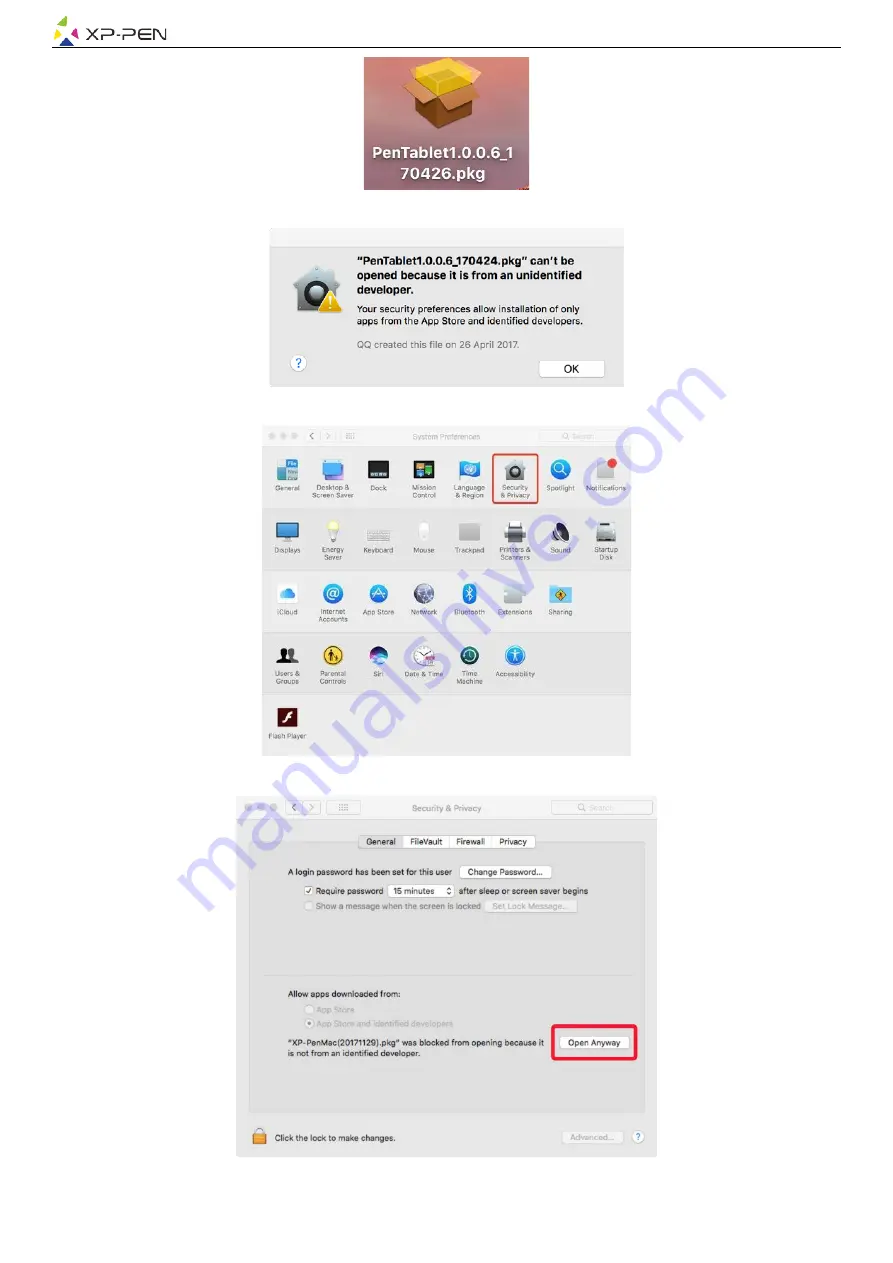
6
Image 3-3: Mac driver
(4). If you run into the error message below, please complete the following steps.
Image 3-4: Unidentified developer
a. Open “System Preferences,” then “Security & Privacy”.
Image 3-5: Security & Privacy
b. Click “Open Anyway” button.
Image 3-6: Open Anyway