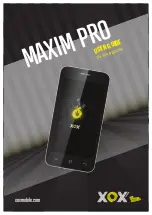4
2.0
YOUR MOBILE
PHONE
2.1 Mobile Phone overview
2.2 Functions of Keys
Your mobile phone has the following keys:
>
Power Key
The Power key is located at the top of your mobile phone.
While using your mobile phone you can use this key to lock your screen. If you press
and hold this key, an options list will pop up. You can adjust your mobile phone to
silent mode, airplane mode, or power off your phone using the Power key.
>
Volume Key
The volume key is on the right side of your mobile phone. You can adjust the ringer
volume by pressing this key up or down to increase and reduce the volume.
2.3 Functions of icons
> Home Icon
Pressing this icon will take you to the home screen.
> Menu Icon
This icon provides access to the options available for the current function
you are using.
> Back Icon
This icon returns you to the previous screen.