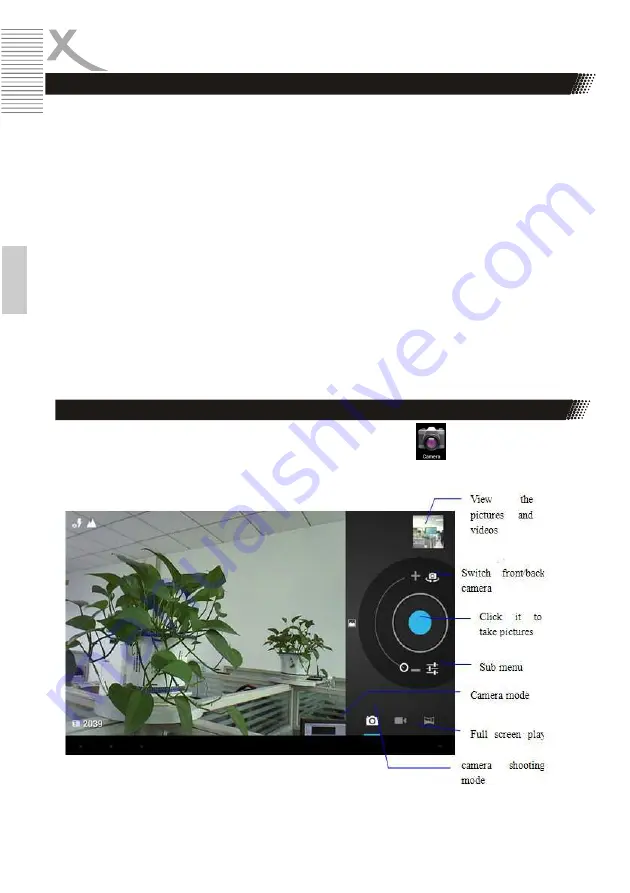
52 Tele
PAD 730
E
n
g
lis
h
Crop
1
Click menu key to display menu selection.
2
Then click crop, click and drag related area to adjust the cropper.
3
Click cropper and drag it inside and outside to adjust the image.
4
After adjust the size you want, click crop.
5
If you wish to give up to crop, click cancel to return to picture browse.
Edit
1
Click menu key, display the menu selection.
2
Click edit.
3
Adjust teh brightness, style, color, antialias setting in selection.
4
Click save.
5
If you want to give up edit, click return key, click not to return to picture browse.
In the main interface or desktop, click camera application proce-
dure, enter into camera
•
Operation of camera button as Picture 5.4
•
Switch camera: choose Menu key, click switch front/back camera
Camera
Multi-Media
Содержание TelePAD 730
Страница 1: ...OPERATION MANUAL ENG TelePAD 730...
Страница 2: ......




























