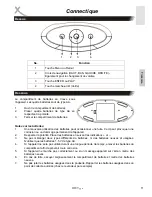6
HMT 350
Francaise
Alimentation
1.
Ne jamais toucher la prise avec les mains mouillées
2.
Si vous voulez débrancher la prise, toujours tirer directement sur la fiche et jamais sur le
câble, qui pourrait être endommagé.
3.
Vérifier que le câble électrique n’est pas plié, coincé ou en contact avec une source de
chaleur.
4.
Vérifier que le câble électrique n’est pas enroulé autour de l’appareil lorsque celui-ci est
allumé.
5.
Ne jamais placer l’appareil en fonctionnement sur le câble électrique.
6.
Toujours utiliser des rallonges électriques conçues pour le niveau de consommation
électrique de l’appareil.
7.
Mettre l’appareil à l’abri de la pluie et de l’humidité.
8.
Utiliser l’appareil seulement si le voltage de votre habitation correspond à celui spécifié sur
l’étiquette de l’appareil. Un mauvais voltage pourrait endommager sérieusement l’appareil.
9.
Ne jamais poser de vases ou autre contenant sur l’appareil; de l’eau pourrait s’infiltrer
dedans.
10.
Ne jamais ouvrir l’appareil.
11.
Toujours débrancher toutes les prises de l’appareil si celui-ci n’est pas utiliser pendant une
longue période.
12.
Faire attention à ce que personne ne puisse tomber à cause des câbles.
Fonctionnement et position
1.
Ne pas connecter d’accessoires qui ne soient pas fournis par le fabricant.
2.
Ne pas placer ce lecteur sur un support instable, car il pourrait tombé et blessé quelqu’un et/
ou être endommagé. Utiliser uniquement des supports recommandés par le fabricant.
3.
Si vous souhaitez utiliser ce lecteur avec un support mural, merci d’utiliser les supports
recommandés par le fabricant et de suivre ses instructions de montage.
4.
Si vous placer le lecteur sur un chariot, veuillez le déplacer précautionneusement. Des arrêts
subits, une force excessive ou des surfaces non planes peuvent entraîner la chute du lecteur.
5.
Ne pas augmenter le volume lorsque le lecteur lit une partie calme, car si un passage très
bruyant suit, ceci pourrait endommager les haut-parleurs.
6.
Utiliser le bouton ON/OFF du lecteur pour l’éteindre si vous prévoyez de ne pas l’utiliser
pendant un certain temps.
7.
Débrancher la prise électrique pendant les orages.
8.
Les fentes et ouvertures servent à la ventilation, assurent un bon fonctionnement et évite une
surchauffe de l’appareil. Ces ouvertures ne doivent pas être obstruées.
9.
Ne jamais placer l’appareil sur un lit, un canapé, un tapis ou autre surface similaire qui
risquerait d’obstruer les ouvertures de l’appareil.
10.
Ce produit ne devrait pas être placé sur une étagère ou dans une armoire, sauf si la
ventilation nécessaire est possible.
11.
Protéger l’appareil des intempéries, de l’humidité et d’une température excessive.
12.
Ne jamais verser de liquide sur le produit.
13.
Ne pas exposer l’appareil ou la télécommande directement à la lumière du soleil.
14.
Si une antenne extérieure est connecté à l'appareil, veillez à ce qu'elle soit reliée à la terre,
afin d'assurer une protection contre la surcharge et les décharges d'électricité statique.
Consignes de sécurité importantes
Содержание HMT 350
Страница 2: ......
Страница 41: ...HMT 350 41 Deutsch...
Страница 42: ......
Страница 81: ...HMT 350 41 English...
Страница 82: ......
Страница 121: ...HMT 350 41 Francaise...
Страница 122: ......
Страница 123: ......