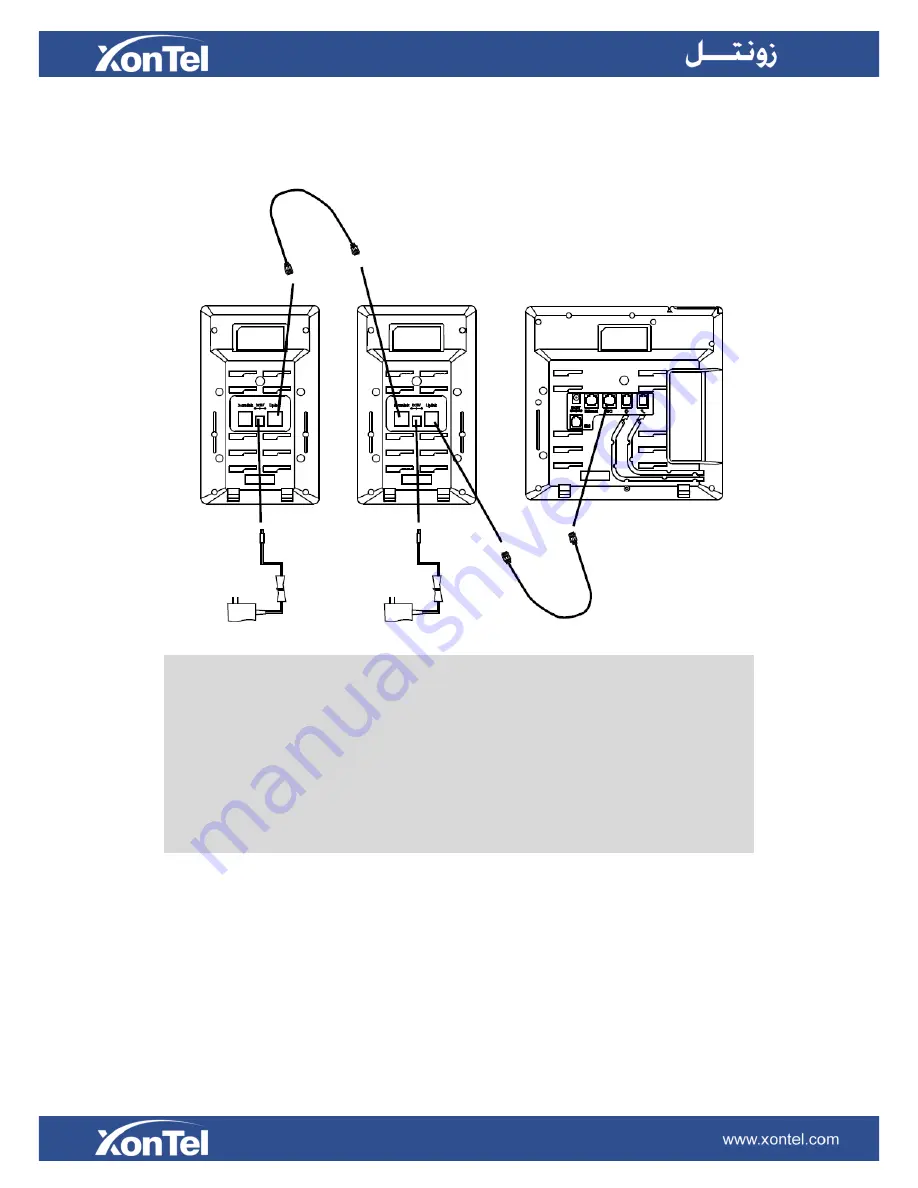
9
3.
Connect the IP Phone and Power
Note
:
1.
In order to use the XT-23G Expansion Module, you must first change a setting in the phone
attached to the XT-23G to accept Expansion Modules on the PC Port. This setting can be
found in the phone menu under "Settings / Advanced Settings / Network / PC Port" or in the
web GUI under "Network / PC Port".
2.
Our expansion modules must be connected to the IP Phone’s PC port and can’t be connected
to the any switches in a LAN.
3.
Our IP phone XonTel XT-23G can support six expansion modules at most.
Содержание XT-23EXP
Страница 1: ...1 XonTel XT 23EXP Expansion Module User manual...
Страница 6: ...6 3 Connecting Sheet 4 Power adapter 5 Ethernet cable Connecting Cord...
Страница 7: ...7 6 Quick installation reference 7 Quick installation reference...
Страница 8: ...8 Expansion Module Installation 1 Connect the expansion module and IP Phone 2 Attach the Foot stand...
Страница 10: ...10 Getting Familiar with ExpansionModule Hardware Components Preview...










































