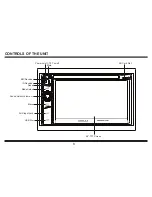11
USB/SD Operation
Plug the USB/SD card into the USB/SD port. The unit will play the contents automatically.
1. Advance / Go Back
Advance to the next track or go back to the previous track by pressing the forward or rewind buttons on the front panel or touch
screen.
2. Play/Pause
Press the play/pause button to pause the playback or resume.
3. Fast Forward/Fast Rewind
Press and hold the forward or rewind icons on the touch screen during audio playback. The unit will fast forward/rewind the song/video
until you release.
4. HOME button
Press the HOME button during playback in order to see the full list of files along with file types. All the file names are displayed for your
easy reference. Select the desired file types and file names by tapping on the screen.
5. Aspect Ratio
During video playback, tap the screen in order to switch the aspect ratio of the video. On the menu you can select full screen, 16:9, and
4:3 accordingly. The viewing effect will depend on the video file so it may vary.
6. Other Settings
During playback, you can adjust other settings including random/repeat play, and sub-title/audio channel, etc, by tapping on the menu
list on the button of the screen. During video playback, tap the screen once and the menu list will show up.
Steering Wheel Control
Refer to the wiring diagram for connection. The brown wire (Steering 1) must be connected, then the white or grey (Steering 2A and 2B)
will be connected depending on the total number of the wire from the steering wheel remote control of your vehicle.
TAB STEERING WHEEL LOGO in the OSD. Press RESET before the set up. Select from the 10 functions according to the number of
available keys on the steering wheel of your vehicle. Press any key on your steering wheel, then tab the function key you would like to
assign. The frequency of the function will be shown on the display. Repeat the step for other keys on the steering wheel. Tab ENTER
after your set up is complete and then you can operate the unit by your steering wheel.