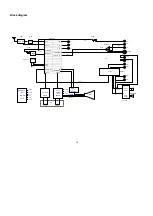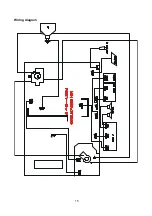6
4.14 Color purity correction
a) Turn on your TV
b) At least 15 minutes later, use anti-magnetized coil for degaussing
c) Obtain maximum brightness and contrast
d) Select factory menu3 and adjust to let R and B be zero, then let only green raster appear on the
screen at the moment
e) Loosen screws of deflection yoke frame to let vertical green belt appear on screen only
f) Move the rubber wedge
g) Rotate along neck of picture tube and slide color-purity magnets until the green belt at the middle of
screen and is vertical at the same time
h) Slowly move the deflection yoke backward of forward until the whole green raster appears on screen,
tighten the screws of the deflection yoke
i) Check the color purity of red raster and blue raster
j) Adjust white balance again to obtain white raster
4.15 Convergence correction
4.15.1 Central convergence correction
a) Turn on your TV
b) At least 15 minutes later, receive square test pattern signal
c) Adjust brightness and contrast to get the best picture
d) Adjust the angle of two tetrode magnetic rings to let the red vertical line coincide with the blue
vertical line at middle of screen
e) Keep the angle unchanged, move the two tetrode magnetic rings at the same time to let the red and
blue horizontal lines coincide at middle of screen
f) Adjust two hexode magnetic rings to let the green line coincide with the mixed line of red and blue.
Adjust the angle between them will affect the vertical line, move them together will affect the
horizontal line.
g) Repeat d), e), f) and observe the movement of red, green and blue.
4.15.2 Ambient convergence correction
a) Turn on your TV
b) At least 15 minutes later, loosen the screws of the deflection yoke
c) Fixate the rubber wedge temporarily under the deflection yoke
d) Move the deflection yoke upward or downward to get best convergence, push the rubber wedge into
space between picture tube and deflection yoke to fixate the deflection yoke temporarily
e) Place the rubber wedge whose overlay paper has been removed at the bottom space
f) Move the deflection yoke left and right to get best convergence
g) Keep the condition unchanged, place another rubber wedge whose overlay paper has been
removed also at the upper space at the same time
h) Remove the interim rubber wedge, adhere it to picture tube and deflection yoke
i) After placing three rubber wedges, check all the convergence again
j) Stick three transparent viscous belts to the rubber wedge
4.16 Software adjustment instructions
4.16.1 instructions
This software contain MTS (option), English, Frence and Spanish of OSD, CCD and Parental Control
function, FS tuner mode, 181 channel.
Содержание TK1433
Страница 1: ...COLOR TELEVISION TK14 20 ...
Страница 17: ...15 Wiring diagram ...
Страница 47: ...1 Exploded views TK1433 ...
Страница 49: ...3 TK2026 1 2 3 4 5 6 7 8 9 10 11 12 13 14 15 16 17 18 19 20 21 22 23 24 25 ...
Страница 51: ...5 TK2050 TK2051 ...
Страница 53: ...7 TK2053 ...
Страница 56: ......