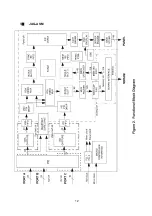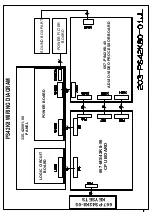5
4.AV/TV Board adjustment
Adjust the potential meter VR12 on the power supply board, measure the test point
TP1(12VAMP) on the AV/TV board and set the reading at 15±0.05 V.
5. CPU board adjustment
Connect CPU board, push button board and AV or TV board, put power on, and
observe if the display is normal.
Method to enter the factory menu
: Continuously push “ VOL+”“Mute” “ Video” keys
to enter the factory menu. Push the “ENTER” key to select different adjustment item when
the first line of each adjustment item is in high brightness. Push “ENTER” key after the
mode is selected with VGA and DV1 input and select three color temperatures
6500K,9300K,and 12000K. Push “MENU” to quit the factory menu.
5.1 EPROM initialization
Enter the first page of factory menu, push “ENTER” key after the selection of Clear
EEPROM, and shut off the power supply after the appearance of “OK”.
5.2 VGA channel adjustment
5.2.1 VGA channel mode preset
Input VGA signal of K-7253(PATTERN 5:Final Test),select TIME301(640*350/70Hz),
push”AUTO”key to automatically set the picture full screen. Likewise, automatically
adjustTIME302(720*400/70Hz), TIME303(640*480/60Hz), TIME311(800*600/60Hz),
TIME313(1024*768/60Hz),TIME315(640*480/75Hz),TIME316(800*600/75Hz),TIME317(10
24*768/75Hz),TIME319(1280*1024/75Hz),and TIME339(1280*1024/60Hz) respectively.
5.2.2 AGC adjustment of VGA channel
Adjust ADC-gain to 15
5.2.3 White balance adjustment of VGA channel
Input K-7253 TIME303(640*480/60Hz),PATTERN471,and the signal of 8 grades of
grey density. Enter the adjustment menu of white balance. Use the white balancer to adjust
second and seventh grades.
Select mode to be 6500K,adjust offset_R, offset_G, offset_B, so that the second grade
color coordinates are 313,329 and the brightness about 2 nit. Adjust gain_R, gain_G,
gain_B so that seventh grade color coordinates are 313,329. Adjust offset_R, offset_G,
offset_B and gain_R, gain_G, gain_B,again and again until two grads of grey density are all
set to 313,329.
Select mode to be 9300K,adjust offset_R, offset_G, offset_B,so that the second grade
color coordinates are 285,290 and the brightness about 2 nit. Adjust gain_R, gain_G,
gain_B so that seventh grade color coordinates are 285, 290. Adjust offset_R, offset_G,
offset_B and gain_R, gain_G, gain_B, again and again until two grads grey density are all
set to 285,290.
Select mode to be 12000K.Adjust offset_R, offset_G, offset_B,so that the second grade
color coordinates are 270,283 and the brightness to be about 2 nit. Adjust gain_R, gain_G,
gain_B, so that the seventh grade color coordinates are 270, 283. Adjust offset_R, offset_G,
offset_B and gain_R, gain_G, gain_B, again and again until two grads grey density are all
set to 270,283.
Note: The value of gain_R, gain_G, gain_B should not exceed 128, and at least one
of them must be guaranteed to be 128.
5.3 AV/TV channel adjustment
Содержание PS42K8
Страница 1: ...COLOR TELEVISION PS42K8...
Страница 11: ...10 4 IC BLOCK 1 MSP3420...
Страница 12: ...11 2 VPC3230...
Страница 13: ...12 3 JAG ASM...
Страница 27: ......
Страница 28: ......
Страница 29: ......
Страница 30: ......
Страница 31: ......
Страница 32: ......
Страница 33: ......
Страница 34: ......
Страница 35: ......
Страница 36: ......
Страница 37: ......
Страница 38: ......
Страница 39: ......
Страница 40: ......
Страница 41: ......