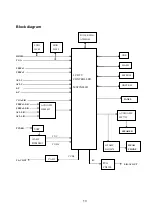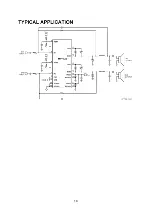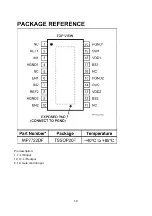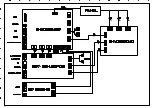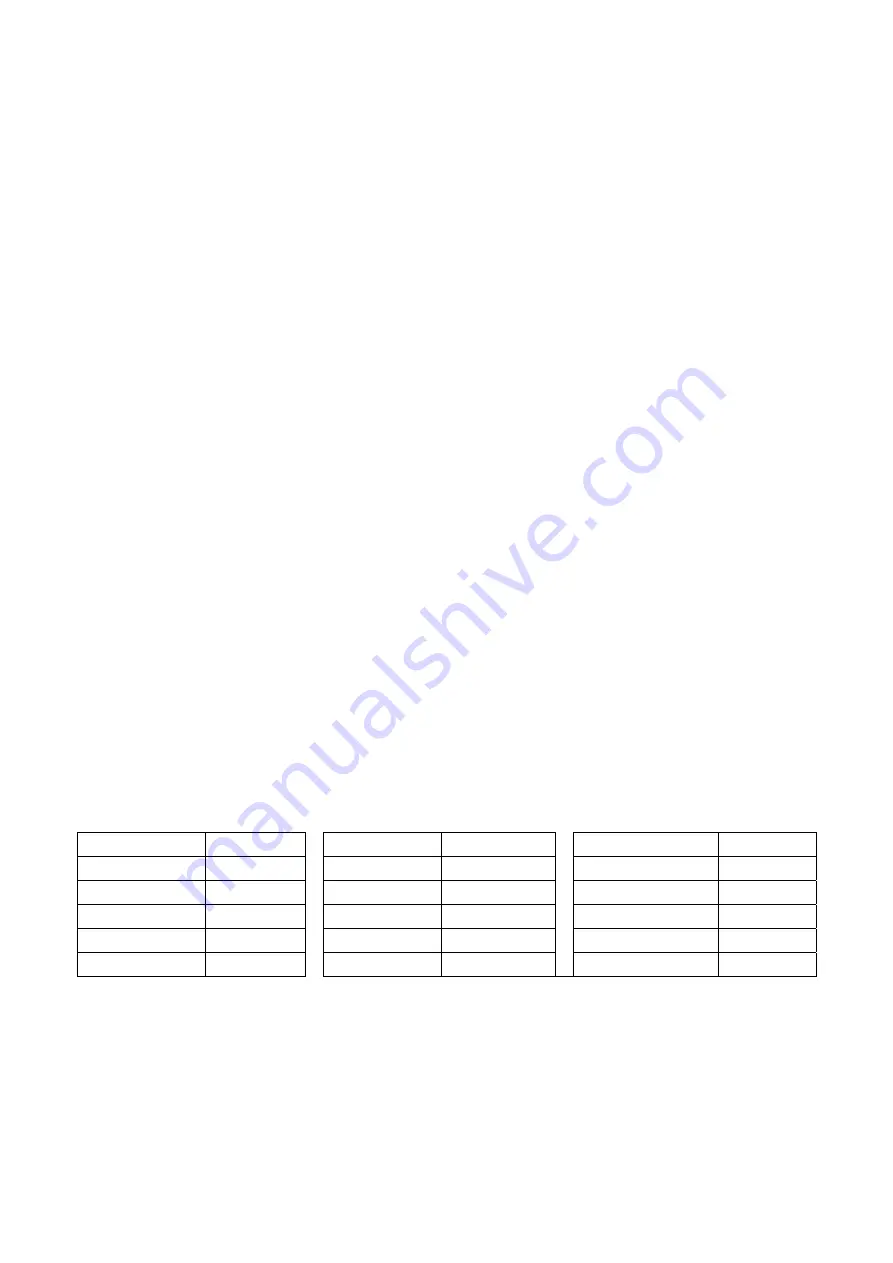
5
method of 3.3.2
b. connect VG-848 signal of YPbPr to YPbPr terminal and input TIMING972(1080I/60Hz)
PAT908 color bar(include back/white bar), enter submenu of ADC ADJ, select AUTOTUNE and wait
for OK display. Input PAT920(8 gray levels), check if the white balance is normal, if not, set ALL
COLOR to 0 and fine adjust according the method of 3.3.2
c. Input AV signal(PM5518, 8 gray levels PAL for China and NTSC for America) to VIDEO 1
terminal, check if the white balance is normal, if not, set ALL COLOR to 0 and fine adjust according
the method of 3.3.2.
Note: it can’t set back to 1 once ALL COLOR changes to 0.
4 Performance check
4.1 TV function
Enter searching menu
→
auto search, connect RF-TV terminal with central signal source and check
if the picture is normal, if there are channels be skipped. Check CCD and V-CHIP function for
America.
4.2 AV/S, YPbPr terminals
Input AV/S, YPbPr/YCbCr HD signal, check if it is normal.
4.3 VGA terminal
Insert VGA terminal, input VGA format signal of 640X480@60 Hz and check if the display is normal.
4.4 HDMI terminal
Insert HDMI terminal, input 640X480@60Hz signal, check if the display is normal. Check HDCP
function.
4.5 check sound channel
Check the speaker and earphone of each channel.
4.6 RS232 terminal
Put the earphone line into COM terminal, check the long-distance control function with special test
software.
4.7 other function check
Check the turn on/turn off timer, asleep timer, picture/sound mode, OSD, freeze/mute,
stereo/SAP(for America), ect.
4.6 presetting before ex-factory
Item Setting Item Setting
Item Setting
PICTURE MODE
NAUTRAL
OSD
English/Chinese
COLOR MODE
DK
HALFTONE
50
SOUND MODE
NEWS
DURATION
15
VGA/HDMI
STANDARD
NR WEAK
ANTENNA
CATV
ZOOM
FULL
Turn off channel
TV
Содержание PH-50HU31
Страница 1: ...PDP TELEVISION PH 50HU31...
Страница 10: ...8 6 Select the document then the window will appear as shown below Select...
Страница 11: ...9 7 Press Auto to select the writing function Select the items shown in the picture above a Read File...
Страница 18: ...16...
Страница 20: ...18...
Страница 21: ...19 Pin description 1 7 L R input 19 14 L R output 6 10 mute control input...
Страница 22: ......
Страница 28: ...main board...
Страница 29: ...main board...
Страница 30: ...main board...
Страница 31: ...main board...
Страница 32: ...analog board...
Страница 33: ...key board...
Страница 34: ...IR board...
Страница 35: ...AV board...
Страница 36: ...Power board A...
Страница 37: ...Power board B...
Страница 39: ...APPENDIX A EXPLODED VIEW PH50x31...
Страница 41: ...9350HU3123 Ver 1 0...