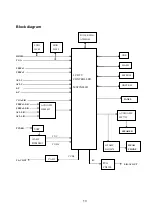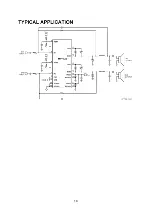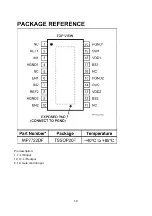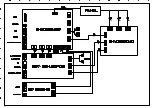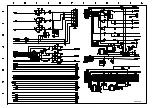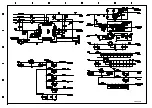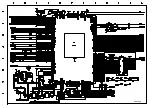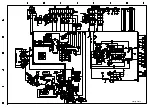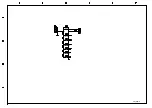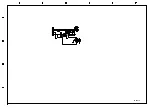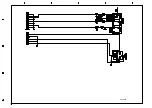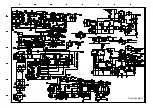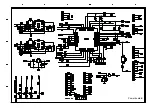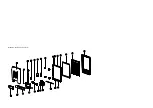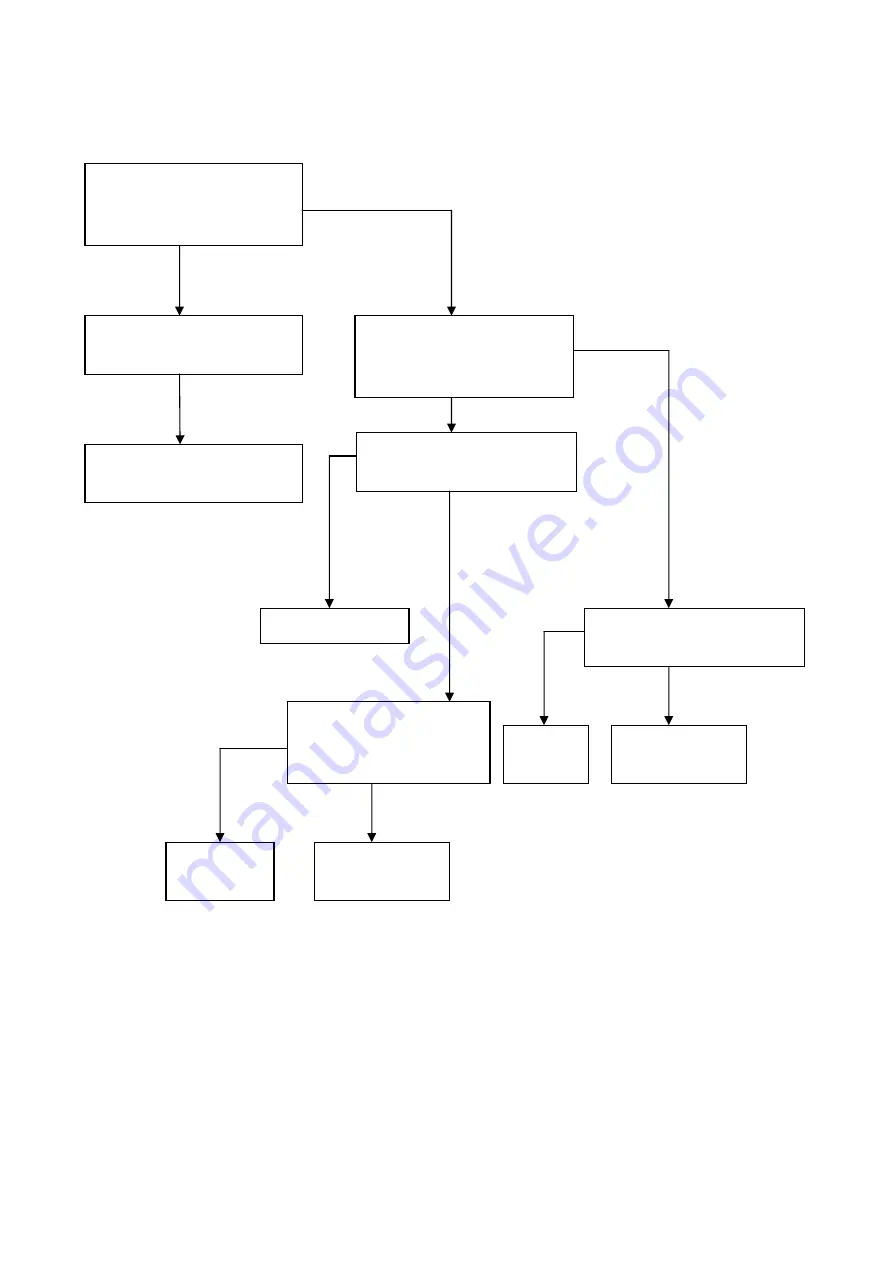
23
2. Troubleshooting guide
2.1. No raster
Turn on power supply, check
if the red indicator is light in
the STANDBY?
Check if X303 PIN3 (5V) of
main board is normal?
Check STANDBY circuit of
power supply board
Press POWER button on the
unit or remote sensor control
and check the indicator.
Check if the PIN27 of X304
on 01 board is high-level?
Check if the PIN11 of X303 in
main board is high-level?
Check power
supply board
yes
no
no
red
blue
no
yes
Replace 01 board
Replace
N102
Check if Va, Vs of X520
1
,
X520
9
on the power board
is normal?
no
yes
Check the panel
no
yes
Check the
power board
Содержание PH-50HU31
Страница 1: ...PDP TELEVISION PH 50HU31...
Страница 10: ...8 6 Select the document then the window will appear as shown below Select...
Страница 11: ...9 7 Press Auto to select the writing function Select the items shown in the picture above a Read File...
Страница 18: ...16...
Страница 20: ...18...
Страница 21: ...19 Pin description 1 7 L R input 19 14 L R output 6 10 mute control input...
Страница 22: ......
Страница 28: ...main board...
Страница 29: ...main board...
Страница 30: ...main board...
Страница 31: ...main board...
Страница 32: ...analog board...
Страница 33: ...key board...
Страница 34: ...IR board...
Страница 35: ...AV board...
Страница 36: ...Power board A...
Страница 37: ...Power board B...
Страница 39: ...APPENDIX A EXPLODED VIEW PH50x31...
Страница 41: ...9350HU3123 Ver 1 0...