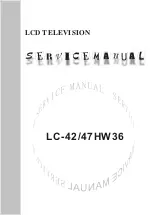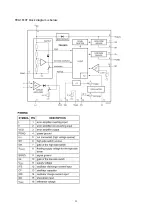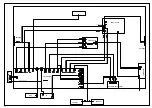8
Sharpness
60 50 30 50
YPbPr Dynamic
Standard
Mild Custom
Contrast
90 80 50 50
Brightness
50 40 30 50
Colour
70 60 40 50
Tint
0 0 0 00
Sharpness
60 50 30 50
HDMI Dynamic
Standard
Mild Custom
Contrast
90 80 50 50
Brightness
50 40 30 50
Colour
70 60 40 50
Tint
0 0 0 00
Sharpness
60 50 30 50
Note:
You can set the value of the picture and sound mode at the factory menu. In other situation, the
changed value will be store in Custom mode.
Table8 Audio Setting
User
Surround
Music
Movie
Treble
50 50 80 60
Bass
50 50 80 80
4.8 Ex-factory setting of user menu
1) select TV channel
2) video menu, Mode: Standard, colour temperature: nature
3) audio menu, Volume: 20, Balance: 00, Earphone volume:20, Mode: user, BBE: off, AVC: off
4) screen menu, Mode: Auto
5) station menu, Color mode: Auto, Sound mode: DK
6) setting menu, Child Lock: Off, Language: Chinese, OSD transparency :7, OSD time out: 15s,
Blue Screen: On.
Note: the 4) and 5) items should be set according to clients require. The user menu may be different
depending on the clients.
Содержание LC-42HW36
Страница 1: ...LCD TELEVISION LC 42 47HW36 ...
Страница 14: ...12 Block diagram ...
Страница 22: ...20 L6563 block diagram is below ...
Страница 23: ...21 ...
Страница 24: ...22 TEA1610T block diagram is below ...
Страница 34: ......
Страница 35: ......
Страница 36: ......
Страница 37: ......
Страница 38: ......
Страница 39: ......
Страница 40: ......
Страница 41: ......
Страница 42: ......
Страница 43: ......
Страница 44: ......
Страница 45: ......
Страница 46: ......
Страница 47: ......
Страница 49: ...APPENDIX Exploded view LC 42X36 ...
Страница 51: ...APPENDIX B Exploded view LC 47X36 ...
Страница 53: ...9242HW3614 Ver 1 0 ...