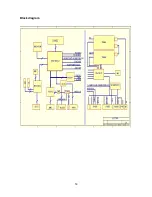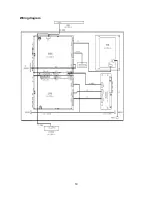17
3. Reception HDMI signal (SiI9011)
After differential signal of HDMI send to N405 (SiI9011), then it transform 24bit for video digital
signal, and sent to IC N101 (SVP-EX52) processing.
SiI9011 internal block diagram as follow:
4. Main decode and processing IC(DPTV-SVP-EX52)
SVP-EX52 internal block diagram as follow:
Содержание LC-27W18S
Страница 1: ...COLOR TELEVISION LCD W series LC 27W18S LC 27W25S LC 32W18S LC 32W25S LC 37W18S LC 37W25S LC 42W17S ...
Страница 16: ...14 Block diagram ...
Страница 21: ...19 Wiring diagram ...
Страница 36: ...34 Schematic diagram ...
Страница 37: ......
Страница 38: ......
Страница 39: ......
Страница 40: ......
Страница 41: ......
Страница 42: ......
Страница 43: ......
Страница 44: ......
Страница 45: ......
Страница 46: ......
Страница 47: ......
Страница 48: ......
Страница 49: ......
Страница 50: ......
Страница 51: ......
Страница 52: ......