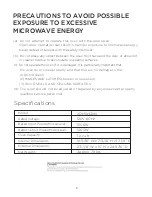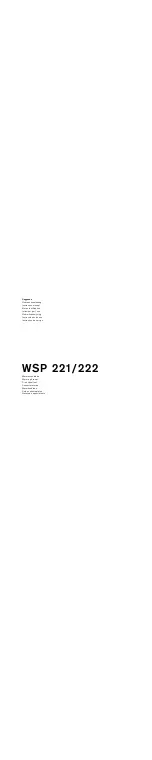17
GET TO KNOW YOUR BUILT-IN
MICROWAVE DRAWER OVEN
OPERATION - continued
AUTO MENU: MELT
• Press “MELT” button. Screen displays “BUTTER”. “AUTO MENU” indicator will light.
• Continue to press “MELT” button, “BUTTER”, “CHOCOLA”, “CHEESE” or
“MARSHMA” will display in order.
• Press “START/+30SEC.” to confirm the selection.
• Press “MELT” button to select the weight. “OZ” will light except butter menu.
• Press “START/+30SEC.” to start cooking. Buzzer sounds once. “OZ” will go out.
The cooking time begins to count down. When cooking finished, buzzer sounds
five times and “FINISH” displays.
AUTO MENU: SOFTEN
• Press “SOFTEN” button. Screen displays “BUTTER”. “AUTO MENU” indicator will light.
• Continue to press “SOFTEN” button, “BUTTER”, “ICE-CRE” or “CHEESE” will display in order.
• Press “START/+30SEC.” to confirm the selection.
• Press “SOFTEN” button to select the weight. “OZ” will light except butter menu.
• Press “START/+30SEC.” to start cooking. Buzzer sounds once. “OZ” will go out.
The cooking time begins to count down. When cooking finished, buzzer sounds
five times and “FINISH” displays.
Menu
Display
Weight
Butter/Margarine
BUTTER
8
16
Ice Cream/
Frozen Juice
32
3
8
ICE-CRE
Cheese
CHEESE
1 Stick
2 Sticks
3 Sticks
Menu
Display
Weight
Butter/Margarine
BUTTER
Chocolate
CHOCOLA
4
8
Cheese
CHEESE
8
16
Marshmallows
MARSHMA
5
10
1 Stick
2 Sticks
3 Sticks