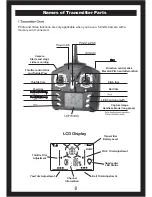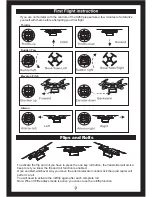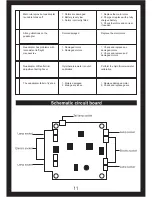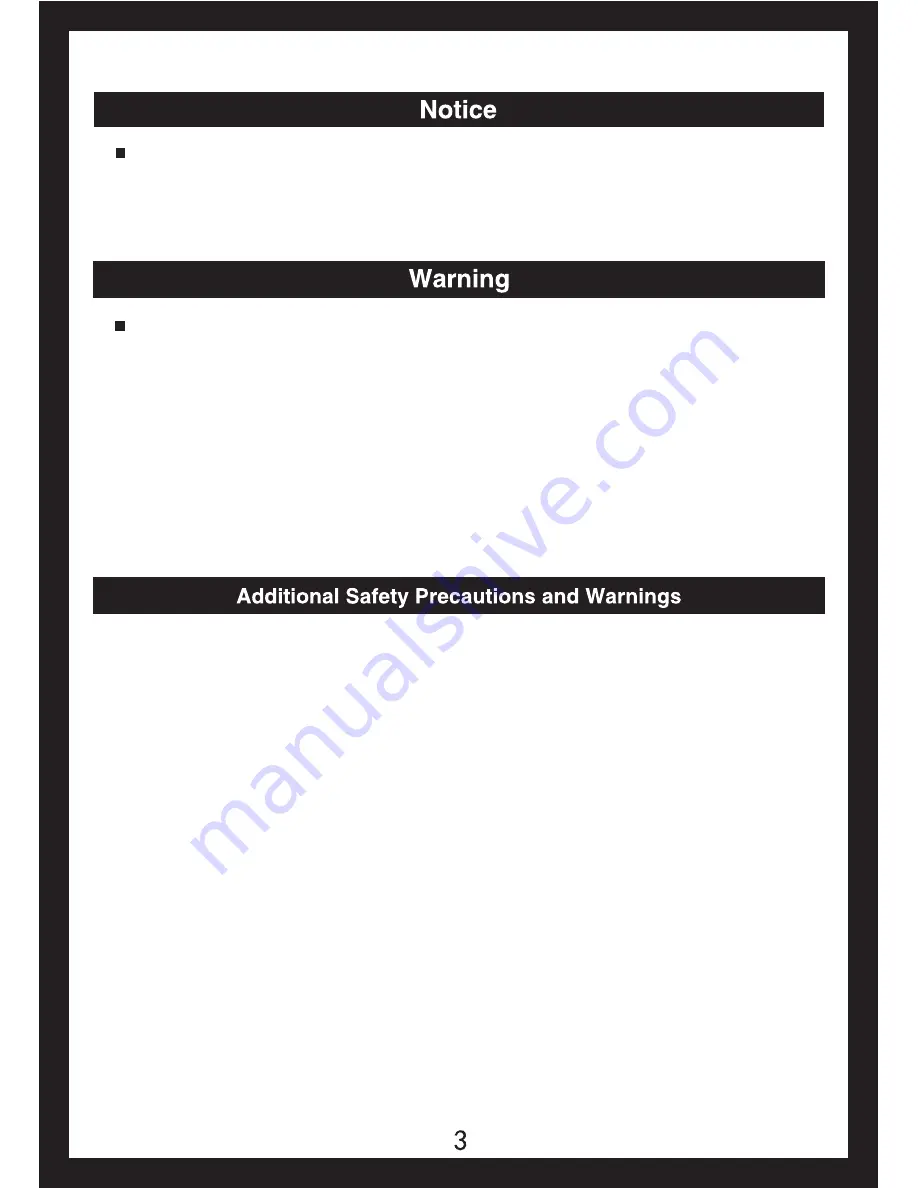
All instructions, warranties and other collateral documents are subject to change at the
sole discretion of our company. For the latest information please visit our company website
www.xk-innovations.com
All instructions, warranties and other collateral documents are subject to change at the
sole discretion of our company. For the latest information please visit our company website
www.xk-innovations.com
Read the entire instruction manual to become familiar with the features of the product
before operating. Failure to operate the product correctly can result in damage to the
product, personal property and cause serious injury. This is a sophisticated hobby product
and must be operated with caution, common sense and requires some basic mechanical
ability. Failure to operate this product in a safe and responsible manner could result in
injury, damage to the product or other property. This product is not intended for use by
children without suitable adult supervision. The manual contains instructions for safety,
operation and maintenance. It is essential to read and follow all the instructions and
warnings, prior to assembly, setup or use in order to operate correctly and avoid damage
or serious injury.
Age recommendation: Not suitable for children under 14 years of age, this is not a toy.
1. Always operate your model in open spaces away from full size vehicles, traffic and
people.
2. Follow the directions and warnings for this and any optional support equipment
(chargers, rechargeable battery packs etc.)
3. Make sure that keep all chemicals, small parts and anything electrical are kept out of the
reach of children.
4. The model is not designed to be exposed to water; avoid exposure to water as moisture
can cause damage to the sensitive electronics.
5. Do not put any model parts in your mouth as it could cause serious injury or even death.
6. Do not operate your model with low transmitter batteries.