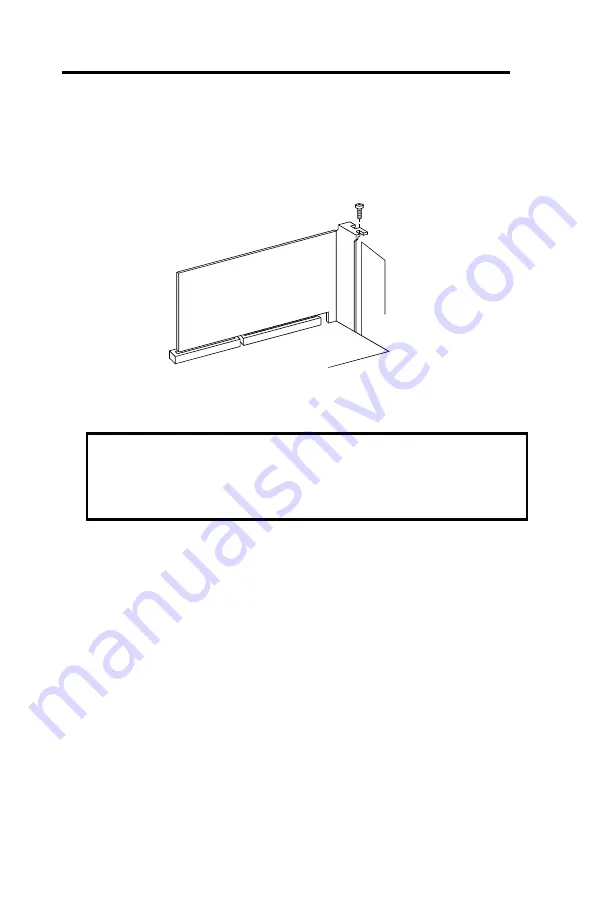
10
Xitron Universal PCI Installation Guide
Xitron Universal PCI Card Installation
10
3. Push the card down into the slot as far as it will go. Make sure
it is completely inserted and seated firmly. Be careful not to put
pressure on the card’s components.
4. Secure the card to the rear panel with the screw from step 2
(see Fig 2.5).
Figure 2.5 Attaching the card to the
computer
Note:
If the card is crooked in the slot after securing with the
screw in expansion slot, you may have to adjust the metal
bracket on the end of the card. If adjustment is necessary be
especially careful not to damage the card or any of its
t
Содержание 101-0007-010
Страница 1: ...Xitron Universal PCI Card Installation Guide for Windows 2000 and XP p n 101 0007 010 October 2003 ...
Страница 4: ...iv Xitron Universal PCI Installation Guide Xitron Universal PCI Card Installation Guide October 2003 ...
Страница 6: ...6 Xitron Universal PCI Installation Guide Xitron Universal PCI Card Installation ...



































