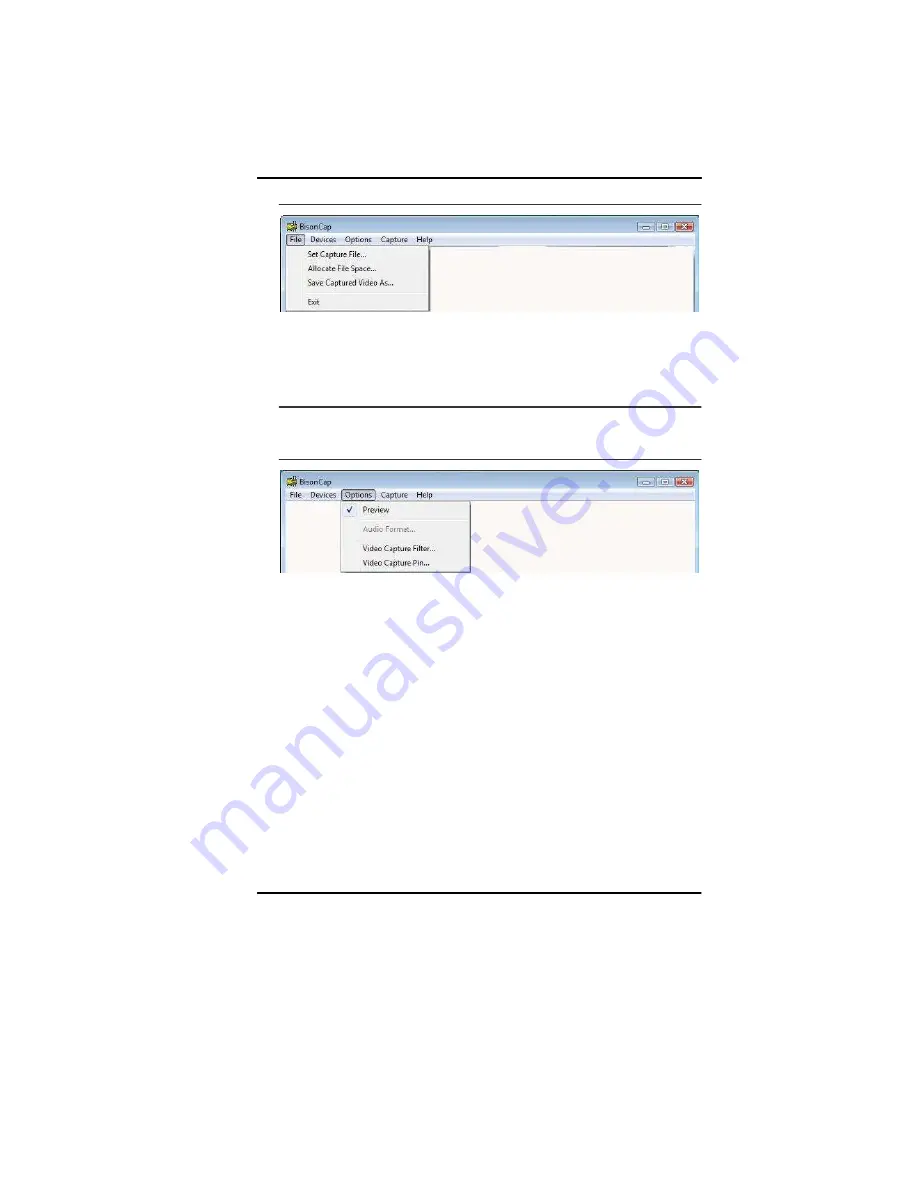
52
The File Menu Commands and Buttons
•
Set Capture File
- Set to save directory and video file name.
•
Allocate File Space
- Allocate free space for video file.
•
Save Captured Video As
- Saved as video file after capturing.
•
Exit
- Exit the application.
The Device Menu Commands and Buttons
This application set the camera device.
The Options Menu Commands
•
Preview
- Set preview in screen or not.
•
Video Capture Filter
- Set Properties.
•
Video Capture Pin
- settings of stream format.
You can set the corresponding feature for Environment, Frequency,
Rotation and Extension of your captured image file.
Содержание TravelPro SR-200 Series
Страница 2: ......
Страница 8: ......
Страница 18: ...10 ...
Страница 24: ...16 Bottom View 1 Expansion Compartment 2 Battery Compartment 3 Battery Release Latch 4 Hard Disk Drive ...
Страница 28: ...20 ...
Страница 40: ...32 ...
Страница 45: ...Using Wireless LAN Network for Connection to Internet 37 ...
Страница 46: ...38 ...
Страница 49: ...Info Setup Advanced Setup 41 ...
Страница 50: ...42 Security Boot Setup ...
Страница 51: ...Exit Setup 43 ...
Страница 52: ...44 ...
Страница 55: ...Select the Intel Graphics Media Accelerator Driver for Mobile and click on the Graphics Properties tab 47 ...
Страница 58: ...Launch Zoom This features allows you to enlarge some parts that you would like to see for a clearer view 50 ...
Страница 76: ......
Страница 77: ... XPNSR200 0801A00 SR200 0801A00 XPN SR200 0801 Rev A00 Printed in Taiwan www xitrix com support xitrix com ...






























