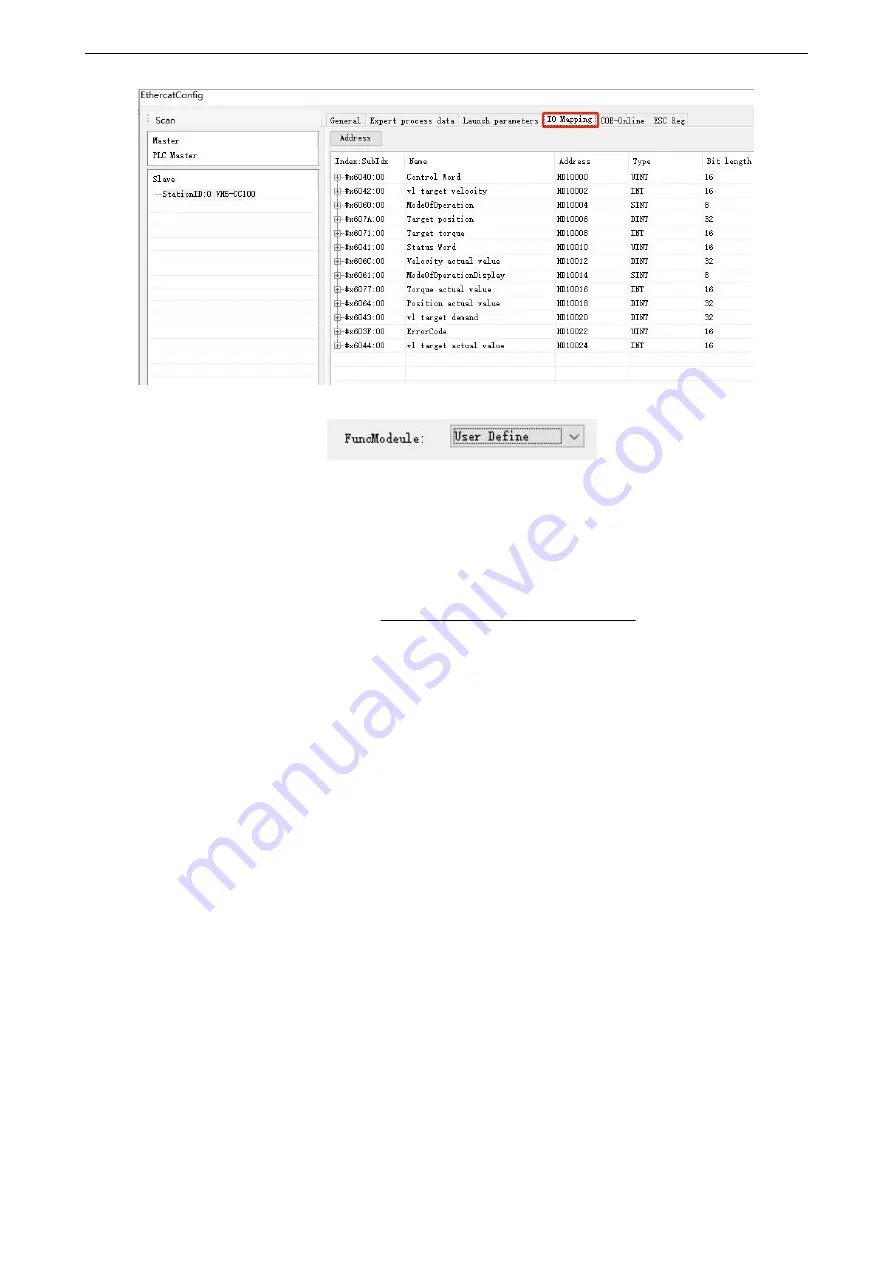
31
3)VFD operation (function module selection: User define & speed mode: PF-00=0 as an example)
Set
【
6060h: Mode of operations
】
to 2 (speed mode).
Set
【
6040h: Control word
】
to start / stop the frequency converter.
For example, when 15 is written, the VFD starts. Write the value other than 15, and the VFD stops. Write 128 to
clear the VFD alarm.
Set
【
6042h:vl target velocity
】
,which corresponds to the percentage of the maximum output frequency P0-13
10000
13
-
P0
frequency
output
Maximum
Data
velocity
target
vl
Data corresponds to the value given in 6042h. The given range of data is 0~10000. Values beyond the given range
cannot be written.
For example: P0-13=50.00Hz, if 1000 is written in 6042h, the frequency converter operates at 5.00Hz forward,
write -1000, and the frequency converter operates at 5.00Hz reverse.
Set
【
6071h: target torque
】
to set the upper limit value of torque in the speed mode, which is 150.0% by default.
Read
【
6041h: status word
】
to obtain the status feedback of the frequency converter.
Read
【
6064h: position actual value
】
to obtain encoder position feedback. (only valid when PG card is used).
Read
【
603Fh: ErrorCode
】
to obtain the alarm code. For details, refer to Chapter 11.Alarms related to EtherCAT
communication.
Note:
①
Check the version number of the expansion card through the frequency converter U4-09. If U4-09=100, 6042h
will give the frequency (unit: 0.01Hz).
For example, if 1000 is written in 6042h, the frequency converter operates in forward direction at 10.00 Hz, if
-1000 is written, the frequency converter operates in reverse direction at 10.00 Hz.






























