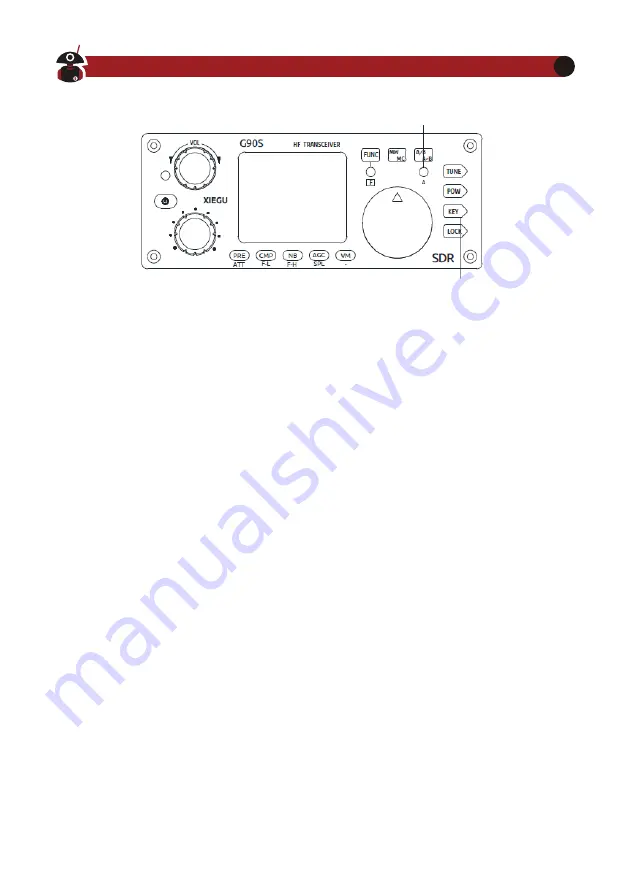
Indicator A
Keys
To enter the second func�on of the [KEY] bu�on press [FUNC] bu�on and then
[KEY] to select and set the following op�ons. Once adjusted using the main
tuning knob, press the KEY bu�on again to exits the se�ngs process.
Options:
SSB Communica�on
Plug the lead from the hand microphone into the MIC port on the right-hand
side of the head unit. A�er inser�ng, the green indicator light on the hand
microphone will light.
1. Press the [MODE] bu�on (< or >) on the top of the head unit to switch
between LSB and USB mode.
2. Use the second func�on (a�er [FUNC] bu�on has been pressed) of the
[POW] bu�on for the following se�ngs:
1) MIC GAIN: set the level of the hand microphone audio
2) INPUT: select where the audio input comes from (the default is MIC and
this is required during voice communica�ons).
3.
A momentary press of the [POW] bu�on allows you to set the output power
level:
1) POWER: Set the required PEP output level (range is 1W - 20 W).
CW Volume: sidetone volume se�ng
T800Hz: sidetone tone frequency se�ng
B500: CW receiving bandwidth se�ng (the default value is 500Hz)
– set to 300 if using the automa�c CW decoder func�on.
VISIT RADIODDITY.COM FOR DOWNLOADS AND HELP
26
Содержание G90
Страница 1: ...HF Transceiver Version 4 2 1 January 2022 G90 Opera on manual XIEGU ...
Страница 2: ...Ultra Miniature 24 Bit SDR ...
Страница 58: ...XIEGU ...
















































