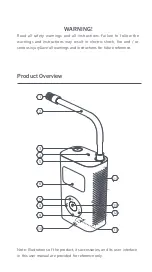Usage
1. Battery Level Indicator & Charging
2. Turning On the Air Compressor
Battery Level Indicator
The battery level indicator has different
colors to indicate the air compressor‘s
remaining battery level:
White: More than 50%
Orange: 20 to 50%
Red: Less than 20%, charge as soon as
possible
Charging
Fully charge the air compressor before
using it for the first time. Connect the
charging cable to the certified 5.0 V
2.0 A USB charger (sold separately) to
charge the air compressor.
Battery level indicator while charging:
Blinking White: Charging
White: Fully charged
Note: The air compressor cannot be
used while charging.
Remove the high-pressure air hose
from its compartment, then the air
compressor will automatically turn on.
If the air compressor is not used for 3
minutes, it will automatically turn off.
If the air compressor automatically
turns off while the air hose is removed,
press and hold the Start/Stop button
to turn the air compressor on again.
Remove the
air hose