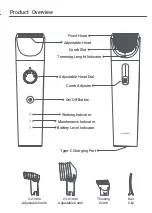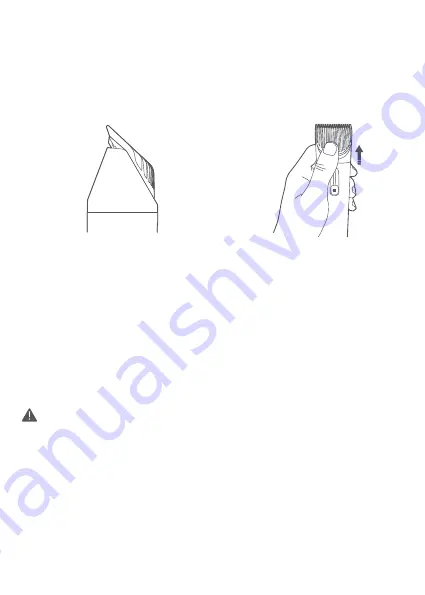
Using the thi
n
ning comb
The thinning comb will only cut half of the hair that goes through its teeth.
It can be used to thin thicker hair and create a natural look.
1.Push the thinning comb into the comb slot to keep it close to the blade
head.
2.Turn the clipper on and move it slowly against the direction of hair growth.
Thinning comb is close to the
blade head
Push eith your thumb to remove
the thinning comb
CAUTIONS
1.The adjustable combs will trim all hair in an area to the same length, while the
thinning comb will only trim half the hair of this area. Make sure you understand
this difference.
2. It is not recommended to use the thinning comb on very short hair
.
3. Make sure to only use the thinning comb once in each area might get cut
short.
WARNING
Cutting blades may become hot after prolonged use.
Using the adjustable head
1.When trimming the contours of the neck and sideburns, there's no need to use
a comb. Instead, change the lenght of the adjustable head.
2. Rotate the adjustable head dial to change the length of the blade head.
The number pointed by the arrow above the dial is the length of the hair left
after trimming.
3. When trimming the contours of the neck sideburns, it is recommended to
move the clipper slowly with its back facing up.
Содержание MI Hair Clipper
Страница 1: ...Hair Clipper User Manual...