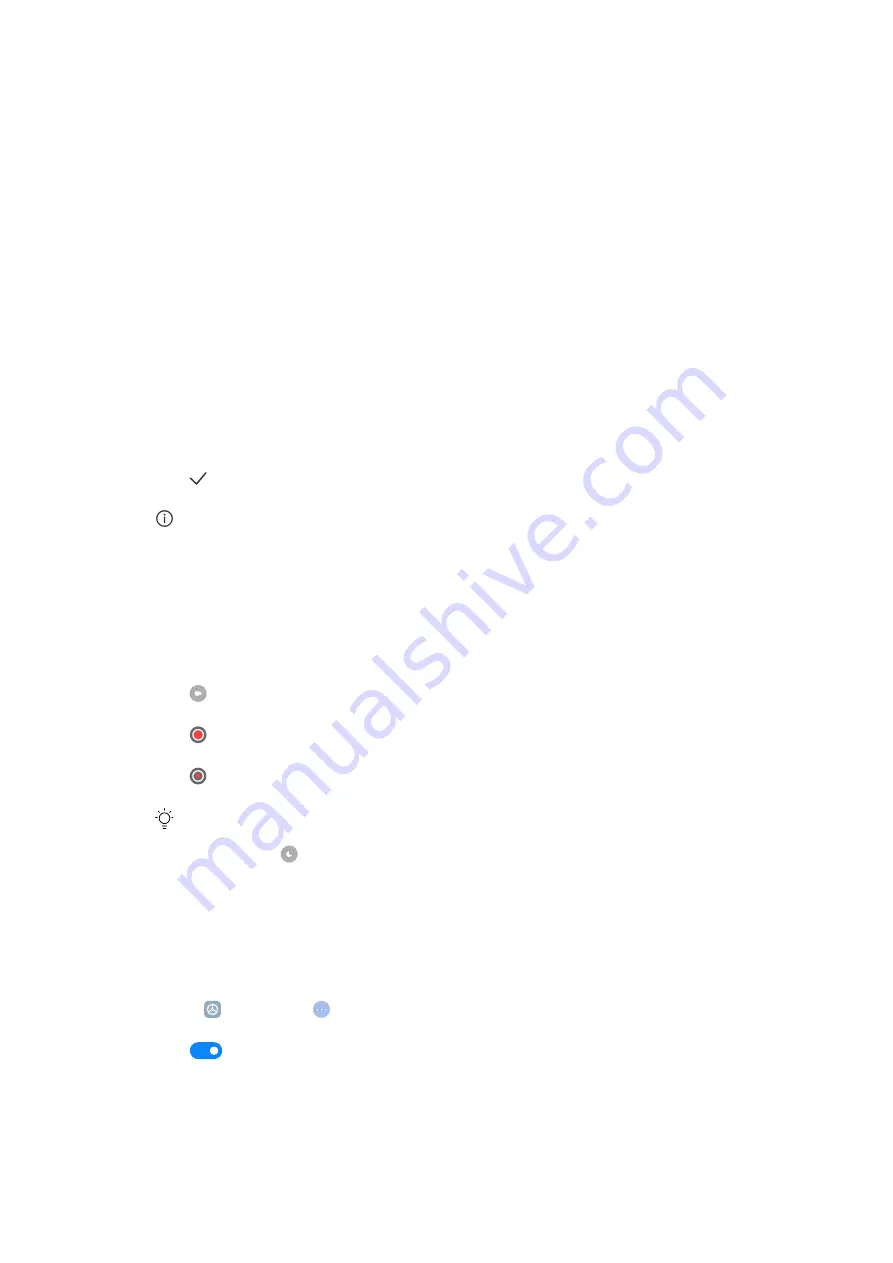
1. Press and hold with three fingers on the screen.
2. Choose a shape at the upper-right corner of the phone.
3. Move with one finger to draw the coverage.
4. Tap Save.
Take a scrolling screenshot
1. Take a screenshot. See
for more information.
2. Tap Scroll on the screenshot at the upper-right corner.
3. Scroll up to determine where to end the scrolling screenshot or wait for the
page goes down automatically.
4. Tap DONE.
5. Tap to save the scrolling screenshot.
Note
If you want to view and save the scrolling screenshot, you need to give Gallery Editor
permissions to certain folders.
Record the screen
1. Swipe down the status bar to open the Control center.
2. Tap Screen Recorder.
3. Tap to start recording.
4. Tap to stop recording.
Tip
You can enable DND on the Control center to prevent unexpected notifications.
Change the date and time
The date and time are set automatically over the network based on your loca-
tion. You can adjust the date and time manually.
1. Go to Settings > Additional settings > Date & time .
2. Tap
to disable Set time automatically.
3. Tap Date or Time to change the date or time.
18
Содержание 12T Pro
Страница 1: ...Xiaomi 12T Pro User Guide ...






























