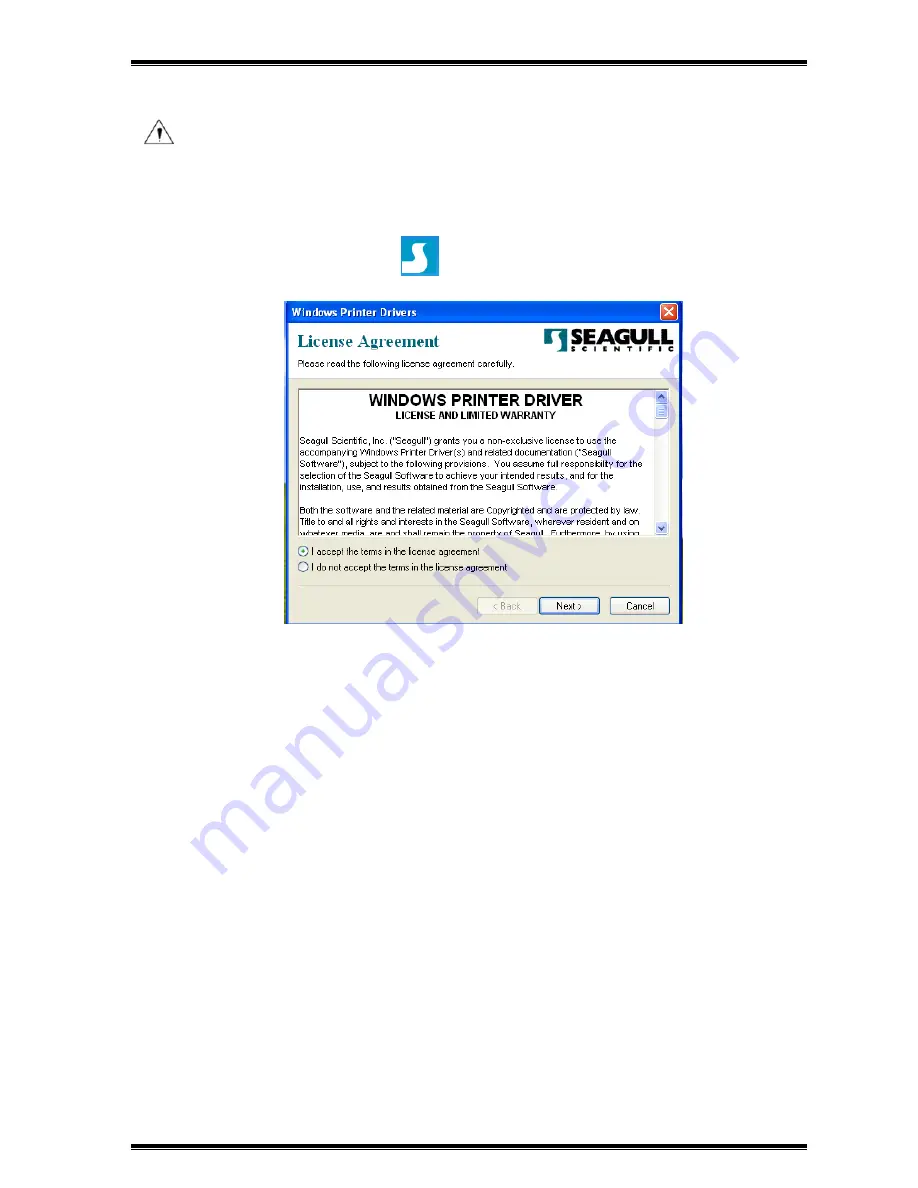
Rev. 1.0
32
7.3 Installation
Warning: Under different operating system, the screen has slight difference. Please
operate it according to the tips. Recommend to close security software before installation in
case of preventing installation.
1.Select one interface to connect your printer to computer.
2. Turn on the printer check if it successfully connected to computer.
3.Double click Seagull Windows Driver
.
4. After agree to the EULA, click “Next”.
Содержание LPG4
Страница 10: ...Rev 1 3 6 1 3 Dimension...
Страница 22: ...Rev 1 3 18 3 4 Detection...
Страница 26: ...Rev 1 3 22 Ethernet Port PIN SIGNAL NAME 1 TX 2 TX 3 RX 4 5 6 RX 7 8...
Страница 39: ...Rev 1 0 35 9 Enter a name for this printer click Next 10 Click Finish...

























