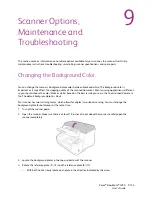Scanner Options, Maintenance and Troubleshooting
Xerox
®
DocuMate
®
4790
User’s Guide
9-167
•
Make sure the Shading Paper is in-like new condition.
The Shading Paper should be kept in the plastic bag between the stiff cardboard when not in use.
If the Shading Paper is creased, torn, soiled, crumpled or dirty, the image quality will degrade instead of
improve after performing the Shading Adjustment.
If your Shading Paper is not in like-new condition, please order a replacement at www.xeroxscanners.com in
the Parts & Accessories page for your scanner.
•
Change the front and back background reference plates to white. Please refer to the instructions in section
Changing the Background Color
on page 153. During the shading adjustment you will need to change the
background color to white then to black. After the shading adjustment is complete, choose the color you
want the background to be.
To complete a shading adjustment:
1.
Open the scanner User Utility application.
2.
On the main window click on the
User Shading...
button.
3.
Click on
Start Shading
to begin the shading adjustment. The shading adjustment utility will guide you
through the rest of the steps.
4.
When prompted to clean the scanner click on OK to proceed only if you have already cleaned the scanner
during preparation. Otherwise, follow the instructions on screen and clean the scanner.
5.
Change the background plates to white then click on OK to proceed.
Close the scanner before continuing with the shading adjustment.
If you have already changed the plates to white you will not see the above message. Proceed to the next
step.
Содержание Xerox DocuMate 4790
Страница 1: ...Xerox DocuMate 4790 OneTouch 4 6 March 2013 05 0820 100 User s Guide...
Страница 8: ...Xerox DocuMate 4790 User s Guide 8 Table of Contents...
Страница 34: ...Loading Documents to Scan Xerox DocuMate 4790 User s Guide 5 26...
Страница 160: ...Scanning from ISIS Xerox DocuMate 4790 User s Guide 8 152...
Страница 201: ......