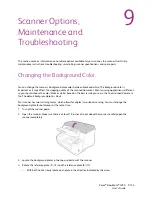Scanning from TWAIN and WIA
Xerox
®
DocuMate
®
4790
User’s Guide
7-140
•
The size of the margin is 24.4 mm
•
The position of the hole cannot be flush to the edge of the margin area and it cannot overlap the edge of
the margin area
Color Processing Panel Options
The options in this panel are for setting how the scanner should process colors in specific color modes.
Color Dropout
Color dropout
tells the scanner and software to remove a specific color from the image. You can choose either
Red
,
Green
, or
Blue
, or define a custom color, to be dropped out of an image.
To input a custom color using its RGB value, select
Custom
in this list and then input the values for R, G, and B in
their appropriate boxes, where R, G, and B are numbers from 0 to 255.
Tolerance
—use the slider to adjust the precision of the color dropout.
•
More precise
—this option removes a range of colors closest to the pure color selected or defined in the
custom fields. For example, pure red has an R/G/B value of 255/0/0. Selecting Red indicates that the scanner
should look for a range of RGB reds close to pure red and remove them from the image.
•
More approximate
—this option removes a wider range of colors based on the pure color selected in the list
or defined in the custom fields.
Содержание Xerox DocuMate 4790
Страница 1: ...Xerox DocuMate 4790 OneTouch 4 6 March 2013 05 0820 100 User s Guide...
Страница 8: ...Xerox DocuMate 4790 User s Guide 8 Table of Contents...
Страница 34: ...Loading Documents to Scan Xerox DocuMate 4790 User s Guide 5 26...
Страница 160: ...Scanning from ISIS Xerox DocuMate 4790 User s Guide 8 152...
Страница 201: ......