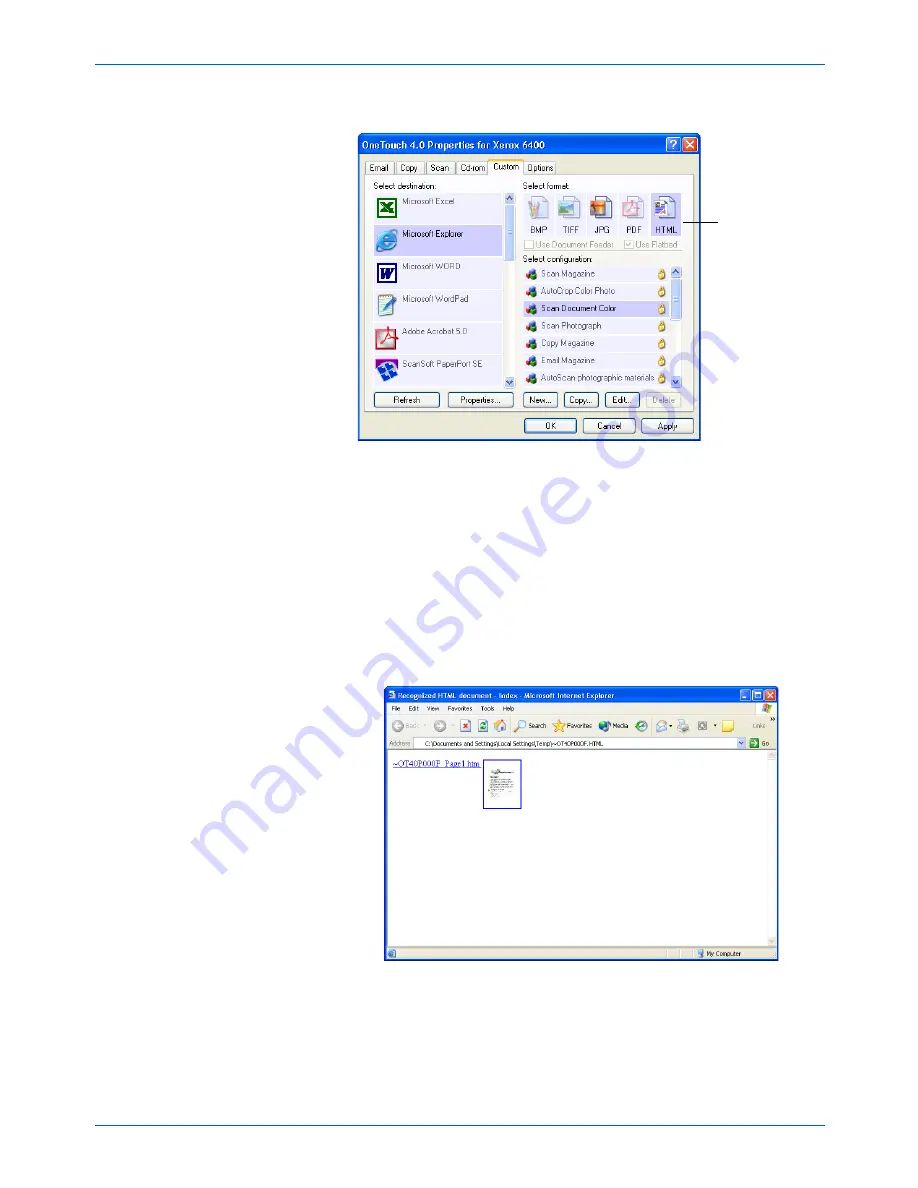
Xerox 6400 Scanner User’s Guide
69
Scanning
4. Choose
HTML
as the Page Format.
5. Choose a Scan Configuration.
6. Click
Apply
or
OK
.
7. Now, using the scanner button with Microsoft Explorer as the
Destination Application (it’s the Custom button in the example
above), scan the pages that you want on your web site.
When scanning is finished, the document is first converted to
editable text using the OCR process, and then is converted into
an HTML format. Microsoft Internet Explorer then opens
showing your converted page.
Choose HTML
Содержание X64005D-WU - 6400 - Flatbed Scanner
Страница 1: ...Xerox 6400 user s guide scanner...
Страница 2: ...Xerox 6400 scanner user s guide...
Страница 93: ...Maintenance 88 Xerox 6400 Scanner User s Guide...
Страница 99: ...94 Xerox 6400 Scanner User s Guide...
Страница 103: ...05 0640 100...






























