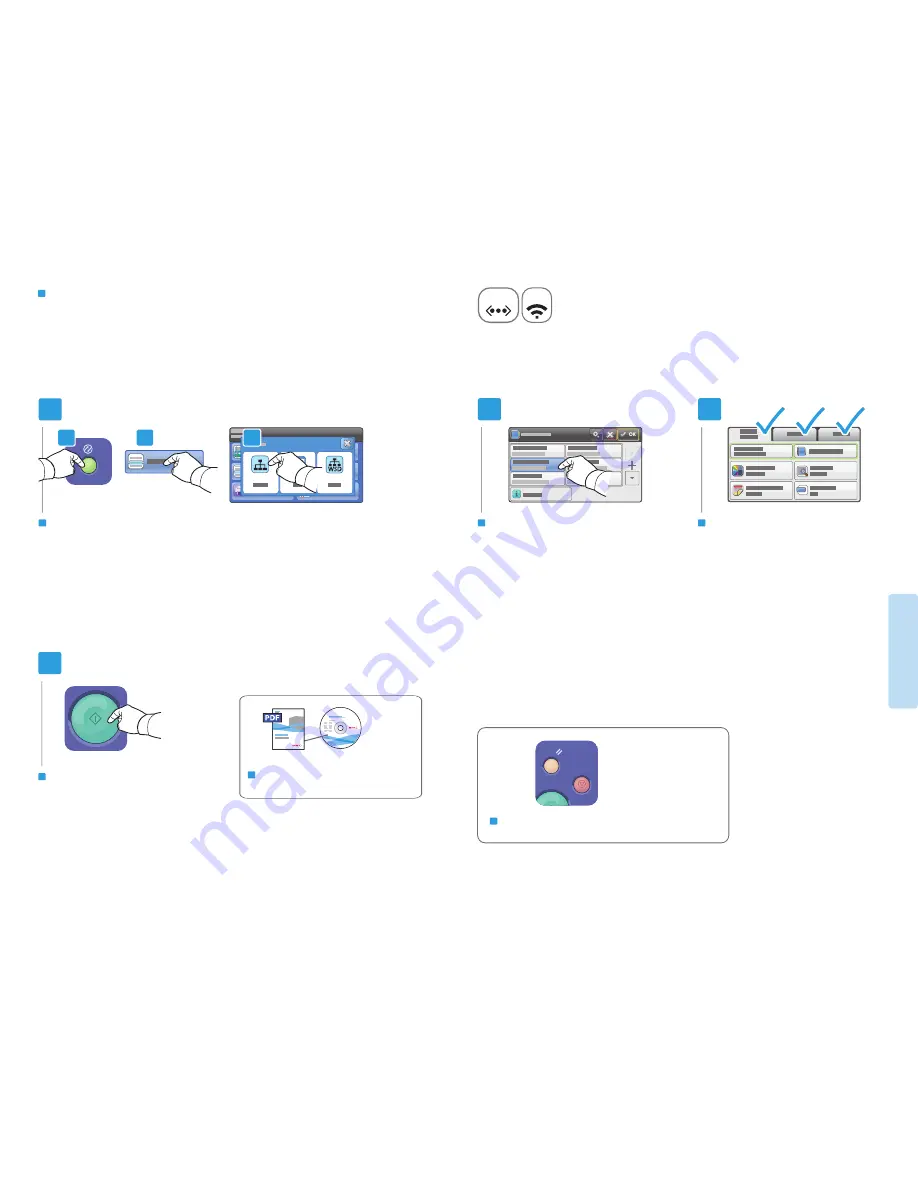
16
Sc
an
nin
g
Ethernet
WiFi
1
1.1
1.2
3
2
4
1.3
CA
Scanning to a Shared Folder on a Network Computer
EN
Press
Power Saver, touch Scan To, then touch Network
EN
Change the settings as needed
EN
Select the destination folder
EN
EN
Press
Start
EN
To share a folder, see
User Guide
>
Scanning
EN
Clear All clears the programmed job. Cancel stops the scanning job.



















