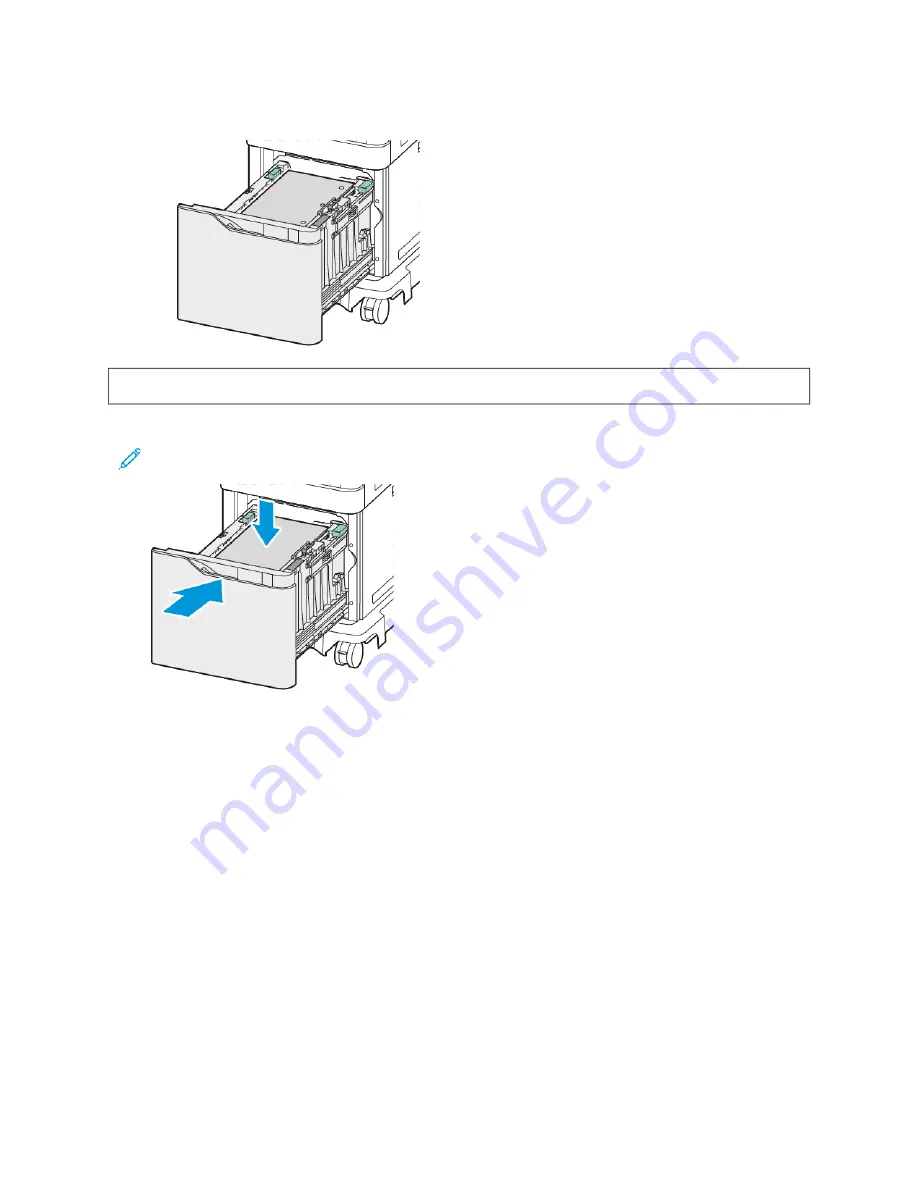
b. Place hole-punched paper with the holes at the right side of the tray.
W
Waarrnniinngg::
Do not load paper above the maximum fill line. Overfilling can cause paper jams.
6.
Slide the tray back into the printer.
Note: Press down the paper stack while pushing the tray back into the printer.
7.
At the control panel, select the correct size, type, and color.
8.
To confirm the settings, touch C
Coonnffiirrm
m.
208
Xerox
®
VersaLink
®
B625 Multifunction Printer User Guide
Содержание VersaLink B625
Страница 1: ...VERSION 1 0 MARCH 2023 702P08795 Xerox VersaLink B625 Multifunction Printer User Guide...
Страница 68: ...68 Xerox VersaLink B625 Multifunction Printer User Guide Getting Started...
Страница 156: ...156 Xerox VersaLink B625 Multifunction Printer User Guide Xerox Apps...
Страница 188: ...188 Xerox VersaLink B625 Multifunction Printer User Guide Printing...
Страница 248: ...248 Xerox VersaLink B625 Multifunction Printer User Guide Maintenance...
Страница 304: ...304 Xerox VersaLink B625 Multifunction Printer User Guide Specifications...
Страница 326: ...326 Xerox VersaLink B625 Multifunction Printer User Guide Recycling and Disposal...
Страница 327: ...Xerox VersaLink B625 Multifunction Printer User Guide 327 Apps Features This appendix contains Apps Features 328...
Страница 328: ...Apps Features 328 Xerox VersaLink B625 Multifunction Printer User Guide Apps Features...
Страница 341: ......
Страница 342: ......






























