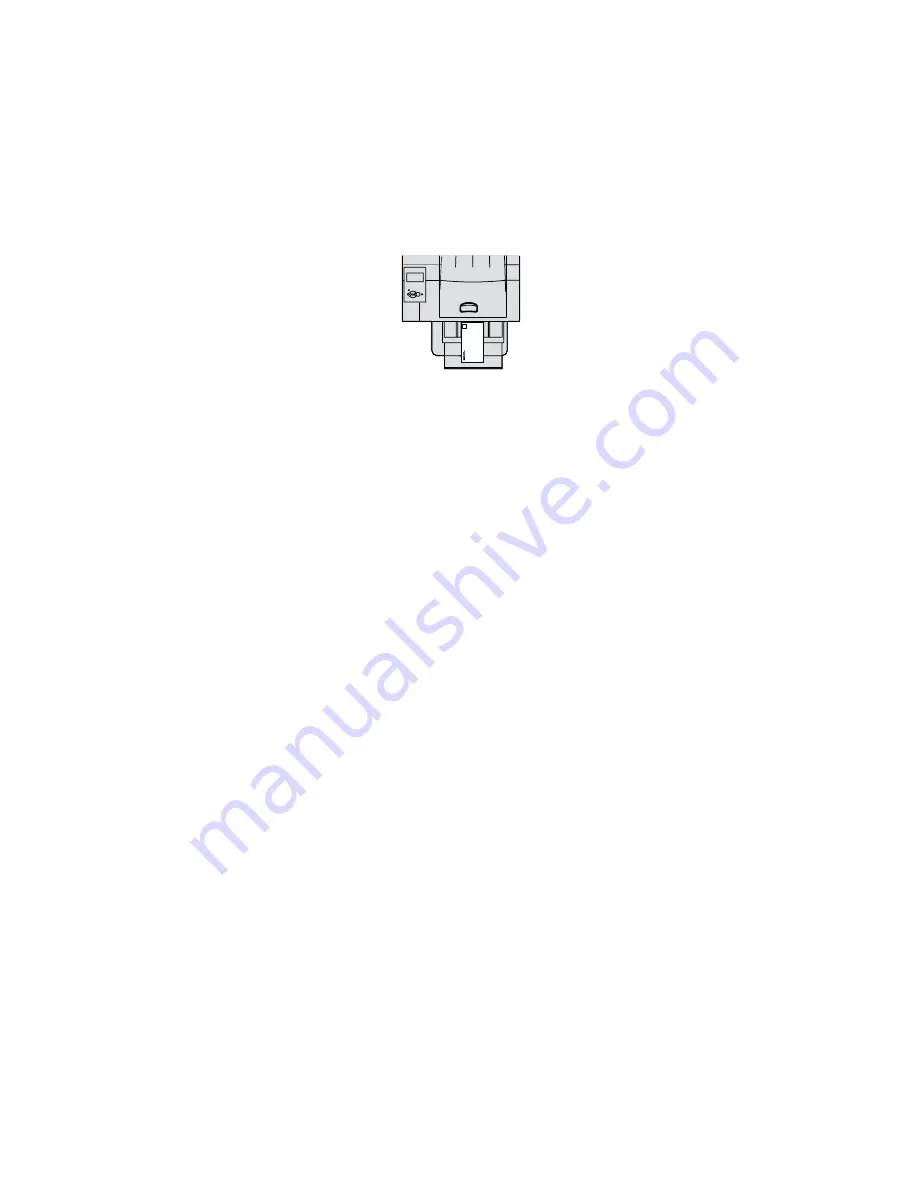
Specialty Printing
Phaser™ 4400 Laser Printer
30
Printing envelopes from the Multi-Purpose Tray
1.
Insert the envelopes into the Multi-Purpose Tray. For more information, refer to the
Trays
section
of the
Trays and Paper Guide
on the
Interactive Documentation CD-ROM
.
■
Place the side to be printed
faceup
.
■
The top of the envelopes should be toward the
left
of the printer.
2.
When the front panel prompts you to confirm or change the paper type and size:
a.
Press the
Down Arrow
key to scroll to
Change Paper Type
, then press the
OK
key.
b.
Scroll to
Envelope
and press the
OK
key to save your selection.
c.
Scroll to
Change Paper Size
, then press the
OK
key.
d.
Scroll to the correct envelope size and press the
OK
key to save your selection.
3.
In the printer driver, select
Multi-Purpose Tray
as the paper source and select
Envelopes
as the
paper type.
4.
Make a test print from your application to confirm that the orientation of your envelope is correct.
P4400-87





















