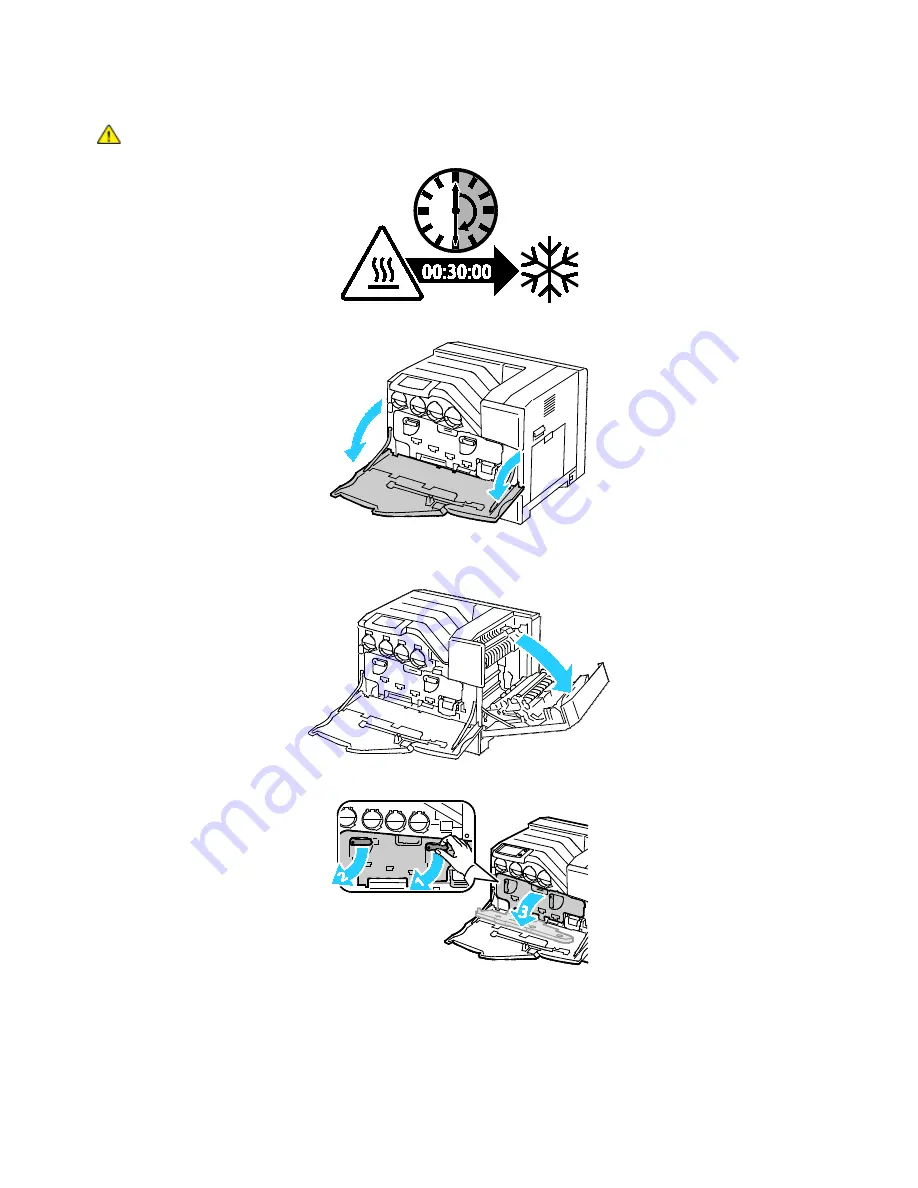
Maintenance
Phaser 6700 Color Printer
73
User Guide
WARNING:
Some parts can be hot. Allow 30 minutes for the printer to cool before proceeding.
2.
Open the front door.
3.
Remove any paper from Tray 1 and close the tray.
4.
Lift the right side door latch and open the door.
5.
Rotate the two lock levers to release the imaging unit door, then pull it open.
Содержание Phaser 6700V/DX
Страница 30: ...Installation and Setup 30 Phaser 6700 Color Printer User Guide...
Страница 50: ......
Страница 66: ......
Страница 108: ......
Страница 147: ...Specifications Phaser 6700 Color Printer 147 User Guide Clearance Requirements Phaser 6700 Color Printer...
Страница 148: ...Specifications 148 Phaser 6700 Color Printer User Guide Phaser 6700 Color Printer With Finisher...






























