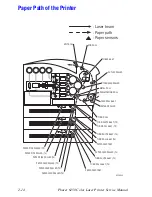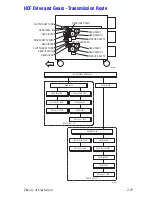2-12
Phaser 6250 Color Laser Printer Service Manual
Toner Control
Toner Cartridge installation is detected by the Toner Present (CTG-In) Switch, and
the presence of toner is detected by the Toner Low Sensor. These switches and
sensors are provided for each toner color (CMYK), and detection is made for each
individually.
Toner Low Sensor
The toner low sensor checks one color every 3.5 seconds, requiring 14 seconds to
detect all four colors.
The toner low sensor is attached to the Toner Cartridge Holder Assembly. It detects
toner dispensed by the toner motor from the toner cartridge into the auger tube.
The toner low sensor can make a false detection if toner has stuck to the surface of the
sensor. To prevent this, a film attached near the auger in the toner cartridge holder
assembly cleans the sensor surface whenever toner is dispensed. This film rotates
with the auger as toner is dispensed, scraping toner off the toner low sensor surface.
The toner low sensor may detect toner even if toner is not present or may not detect
the toner even if toner is present, depending on the film position when the toner motor
stops. This is avoided by the printer’s internal toner presence control.
Toner Presence Control
1.
Checks for toner presence when the power is turned on, or after the front cover is
opened and closed. Checks every 14 seconds when printing.
2.
The "Toner Empty” warning is displayed when the counter on the Customer
Replaceable Unit Monitor (CRUM) indicates that the toner is empty.
3.
The "Toner Empty” error is displayed when the toner low sensor detects that
toner is empty.
4.
When a new toner cartridge is installed (“Toner Empty error” not being
generated), toner is dispensed for 1.7 seconds. At the next toner control timing, if
the toner low sensor detects toner present, the “Toner Full”, "Toner Empty
Warning", and "Toner Empty Error" are reset. When toner is dispensed and the
toner low sensor detects toner present three or more times consecutively, the
controller regards this status as "Toner Present".
5.
If the toner low sensor does not detect toner present, toner will be dispensed for
1.7 seconds again 5 seconds later. If toner present is not detected after executing
toner dispense three times and if toner cartridge dispense time shows 0, “Remove
Ribbon From ‘x’ Cartridge” error is displayed.
Содержание PHASER 6250
Страница 1: ...Service Manual Phaser 6250 701P46430 Color Laser Printer ...
Страница 2: ......
Страница 40: ...1 16 Phaser 6250 Color Laser Printer Service Manual ...
Страница 168: ...3 86 Phaser 6250 Color Laser Printer Service Manual ...
Страница 214: ...5 26 Phaser 6250 Color Laser Printer Service Manual ...
Страница 223: ...7 Chapter Cleaning and Maintenance In this chapter Service Preventive Maintenance Procedure Recommended Tools Cleaning ...
Страница 226: ...7 4 Phaser 6250 Color Laser Printer Service Manual ...
Страница 349: ...Service Parts Disassembly 8 123 8 Repeat Steps 1 7 to remove the lower guide 6250 278 ...
Страница 366: ...8 140 Phaser 6250 Color Laser Printer Service Manual 13 Remove the Guide Assembly Right by rotating the top in 6250 418 ...
Страница 368: ...8 142 Phaser 6250 Color Laser Printer Service Manual 7 Remove the Guide Assembly by rotating the top inward 6250 420 ...
Страница 376: ...9 4 Phaser 6250 Color Laser Printer Service Manual Print Engine Parts PL 1 1 Covers 6250 286 ...
Страница 380: ...9 8 Phaser 6250 Color Laser Printer Service Manual PL 3 1 Paper Feed I 6250 288 ...
Страница 382: ...9 10 Phaser 6250 Color Laser Printer Service Manual PL 3 2 Paper Feed II 6250 289 ...
Страница 384: ...9 12 Phaser 6250 Color Laser Printer Service Manual PL 3 3 Paper Feed III 6250 290 ...
Страница 386: ...9 14 Phaser 6250 Color Laser Printer Service Manual PL 4 1 Housing Assembly Retard 6250 291 ...
Страница 388: ...9 16 Phaser 6250 Color Laser Printer Service Manual PL 5 1 Chute Assembly In 6250 292 ...
Страница 390: ...9 18 Phaser 6250 Color Laser Printer Service Manual PL 6 1 Chute Assembly Out 6250 293 ...
Страница 393: ...Parts List 9 21 This Page Intentionally Left Blank ...
Страница 394: ...9 22 Phaser 6250 Color Laser Printer Service Manual PL 7 1 Chute Assembly Exit 6250 294 ...
Страница 396: ...9 24 Phaser 6250 Color Laser Printer Service Manual PL 8 1 Transfer Roller Fuser Assembly RMIs 6250 295 ...
Страница 398: ...9 26 Phaser 6250 Color Laser Printer Service Manual PL 9 1 Xerographics 6250 296 ...
Страница 400: ...9 28 Phaser 6250 Color Laser Printer Service Manual PL 10 1 Holder Toner Cartridge Assembly 6250 497 ...
Страница 402: ...9 30 Phaser 6250 Color Laser Printer Service Manual PL 11 1 Frame and Drive Assemblies 6250 297 ...
Страница 404: ...9 32 Phaser 6250 Color Laser Printer Service Manual PL 12 1 Electrical S6200 240 ...
Страница 406: ...9 34 Phaser 6250 Color Laser Printer Service Manual PL 13 1 Harness Assemblies 6250 299 ...
Страница 412: ...9 40 Phaser 6250 Color Laser Printer Service Manual PL 14 4 Paper Pick Assembly Trays 3 4 6250 484 ...
Страница 414: ...9 42 Phaser 6250 Color Laser Printer Service Manual PL 14 5 High Capacity Feeder Harness Board and Motor 6250 485 ...
Страница 418: ...9 46 Phaser 6250 Color Laser Printer Service Manual PL 15 3 500 sheet Feeder Guides and Turn Chute Assembly 6250 428 ...
Страница 420: ...9 48 Phaser 6250 Color Laser Printer Service Manual PL 15 4 Paper Pick Assembly Tray 3 6250 429 ...
Страница 428: ...9 56 Phaser 6250 Color Laser Printer Service Manual ...
Страница 434: ...10 6 Phaser 6250 Color Laser Printer Service Manual Map 1 FPC Front Panel Connector 6250 306 FPC ...
Страница 435: ...10 7 Map 2 6250 307 ...
Страница 436: ...10 8 Phaser 6250 Color Laser Printer Service Manual Map 3 6250 308 ...
Страница 437: ...10 9 Map 4 6250 309 ...
Страница 439: ...10 11 Map 5 6250 487 ...
Страница 441: ...10 13 Map 6 6250 431 ...
Страница 462: ...10 34 Phaser 6250 Color Laser Printer Service Manual ...
Страница 463: ...A Appendix Reference Contents Printer Status Codes ...
Страница 473: ......
Страница 474: ...701P46430 ...