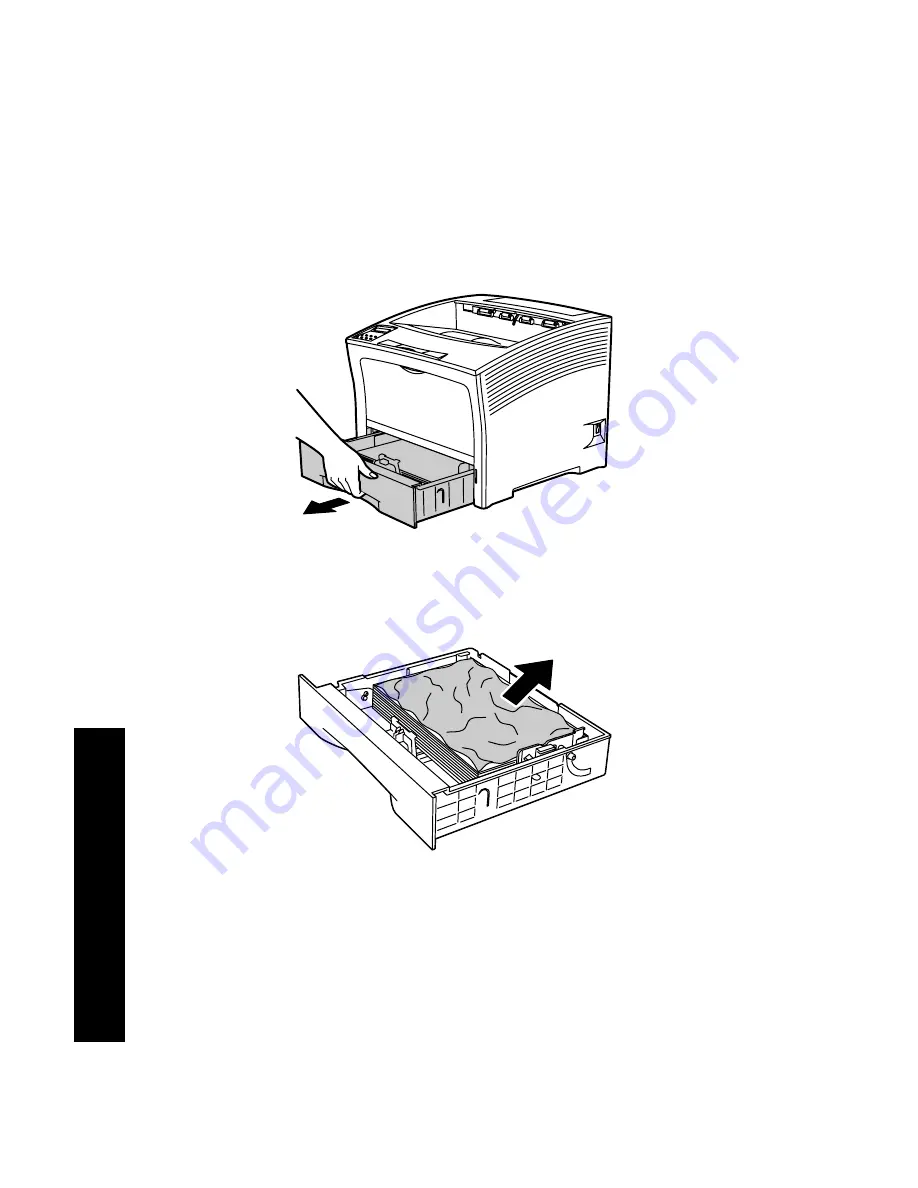
72
Xerox Phaser 5400 Laser Printer
Pa
pe
r Ja
ms
Clearing a Tray 1 jam
1.
Pull Tray 1 completely out of the printer.
Note
To remove the tray from the printer, pull it out, then gently
remove it from the printer while lifting up.
2.
Check for any jammed paper in the feeder. If there is wrinkled
paper in the tray, remove it.
3925-10
3925-85
Содержание PHASER 5400
Страница 1: ...P H A S E R 5 4 0 0 L A S E R P R I N T E R User Guide...
Страница 2: ......
Страница 3: ...Xerox Phaser 5400 Laser Printer User Guide 721P57660 September 2001...
Страница 6: ......
Страница 16: ......
Страница 39: ...User Guide 23 Supplies Loading Media Top view of tray 1 Simplex printing 2 Duplex printing 3925 25 1 2...
Страница 122: ......
Страница 123: ...7 2 1 P 5 7 6 6 0...
















































