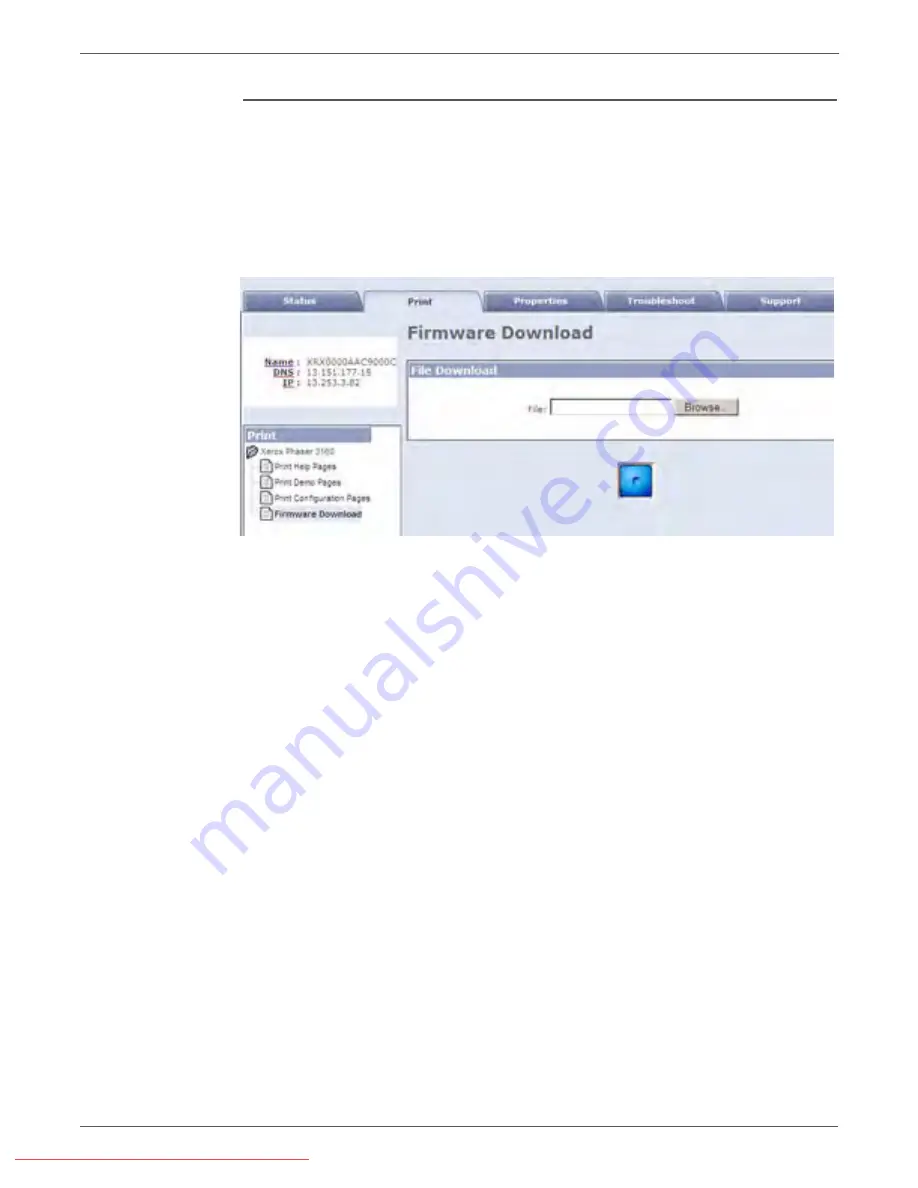
7-6
Phaser 3140/3155/3160 Printer Service Manual
Cleaning and Maintenance
Using a Network Connection
1. Ensure the printer is connected to the computer with a network connection.
2. Verify that you have downloaded the *.fls file.
3. Open a web browser.
4. Enter the printer’s IP address.
5. The CentreWare IS window is displayed.
6. Click the
tab.
7. On the left side, click
Firmware Download
.
8. Click the
Browse
button and locate the “*.fls” file on your computer.
9. Select the “*.fls” file and click
Open
.
10. Click the Blue button to start the firmware update process.
11. A processing window is displayed.
12. Click
OK
to close the status window when the firmware upgrade is complete.
13. Print a Configuration page and verify the firmware information.
Содержание Phaser 3140
Страница 2: ...Downloaded From ManualsPrinter com Manuals...
Страница 10: ...viii Phaser 3140 3155 3160 Printer Service Manual Contents Downloaded From ManualsPrinter com Manuals...
Страница 22: ...xx Phaser 3140 3155 3160 Printer Service Manual Downloaded From ManualsPrinter com Manuals...
Страница 141: ...6 Chapter Adjustments and Calibrations In this chapter Adjustments Downloaded From ManualsPrinter com Manuals...
Страница 144: ...6 4 Phaser 3140 3155 3160 Printer Service Manual Adjustments and Calibrations Downloaded From ManualsPrinter com Manuals...
Страница 214: ...8 64 Phaser 3140 3155 3160 Printer Service Manual Service Parts Disassembly Downloaded From ManualsPrinter com Manuals...
Страница 233: ...Phaser 3140 3155 3160 Printer Service Manual 9 19 Parts List Downloaded From ManualsPrinter com Manuals...
Страница 243: ...Phaser 3140 3155 3160 Printer Service Manual 9 29 Parts List Downloaded From ManualsPrinter com Manuals...
Страница 272: ...10 26 Phaser 3140 3155 3160 Printer Service Manual Wiring Downloaded From ManualsPrinter com Manuals...
Страница 273: ...A Appendix Reference Contents Acronyms and Abbreviations Downloaded From ManualsPrinter com Manuals...
Страница 278: ...A 6 Phaser 3140 3155 3160 Printer Service Manual Reference Downloaded From ManualsPrinter com Manuals...
Страница 283: ...Downloaded From ManualsPrinter com Manuals...
















































