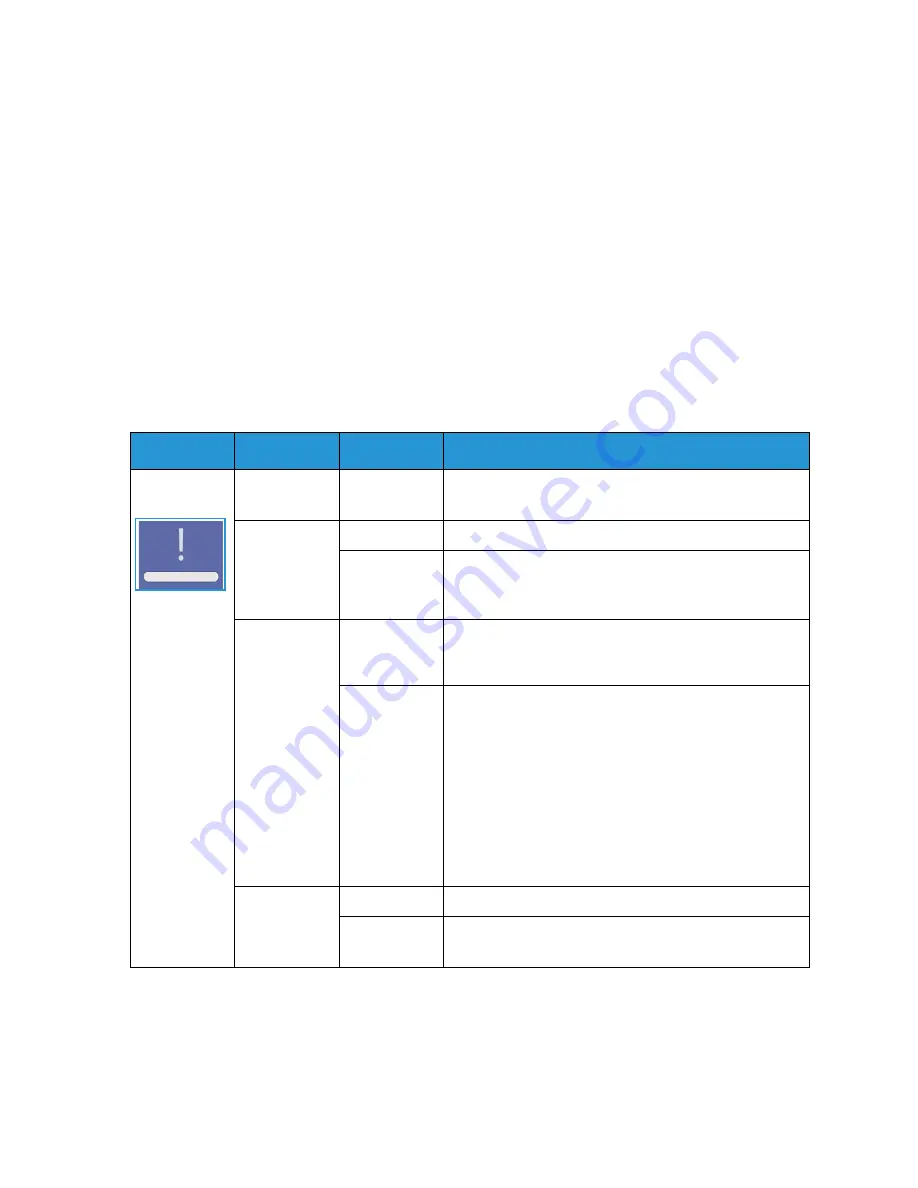
Overview
Xerox
®
Phaser
®
3052/3260
User Guide
130
Overview
This section provides information on what to do if a problem occurs with your machine. Follow this
problem-solving procedure:
1.
When the machine status light changes or an error occurs, follow the steps indicated in this
section to resolve the problem.
2.
If the problem cannot be resolved, power off and on, and try the job again.
3.
If the problem persists, call for service.
Machine Status Indicators
The color of each Status LED on the control panel indicates the machine’s current status in several
areas of operation. The table below describes how to interpret each LED and its status indicators.
Status LED
Color
Status
Description
Machine
Status
None
Off
The machine is offline.
The machine is in power save mode.
Green
On
The machine is on-line and ready to be used.
Blinking
Blinking slowly: The machine is receiving and printing
data.
Blinking rapidly: the machine is printing data.
Red
Blinking
A minor error has occurred and the machine is waiting
for the error to be cleared. When it clears, the machine
resumes.
On
• A cover is open. Close the cover.
• There is no paper in the tray. Load paper in the tray.
(See
Paper and Media
.)
• The machine has stopped due to a major error.
Reboot the power and try the print job again. If the
problem persists, call for service.
• The Drum Cartridge has almost reached its
estimated life. It is recommended to replace the
Drum Cartridge now. (See
Replacing the Drum
Cartridge
.)
Orange
Blinking
Upgrading firmware.
On
A paper jam has occurred (See
Clearing Paper Jams.
)
Содержание Phaser 3052NI
Страница 1: ...July 2014 Xerox Phaser 3052NI Xerox Phaser 3260DI 3260DNI User Guide ...
Страница 8: ...Contents Xerox Phaser 3052 3260 User Guide viii ...
Страница 72: ...Media Output Locations Xerox Phaser 3052 3260 User Guide 64 ...
Страница 107: ...Xerox Phaser 3052 3260 User Guide 115 6 Maintenance This chapter includes Consumables General Care Software Update ...
Страница 120: ...Software Update Xerox Phaser 3052 3260 User Guide 128 ...
Страница 150: ...Environmental Specifications Xerox Phaser 3052 3260 User Guide 158 ...
Страница 159: ...Xerox Phaser 3052 3260 User Guide 167 10 Regulatory This chapter includes Basic Regulations Material Safety Data ...
Страница 166: ...Material Safety Data Xerox Phaser 3052 3260 User Guide 174 ...
Страница 173: ......
Страница 174: ......
















































