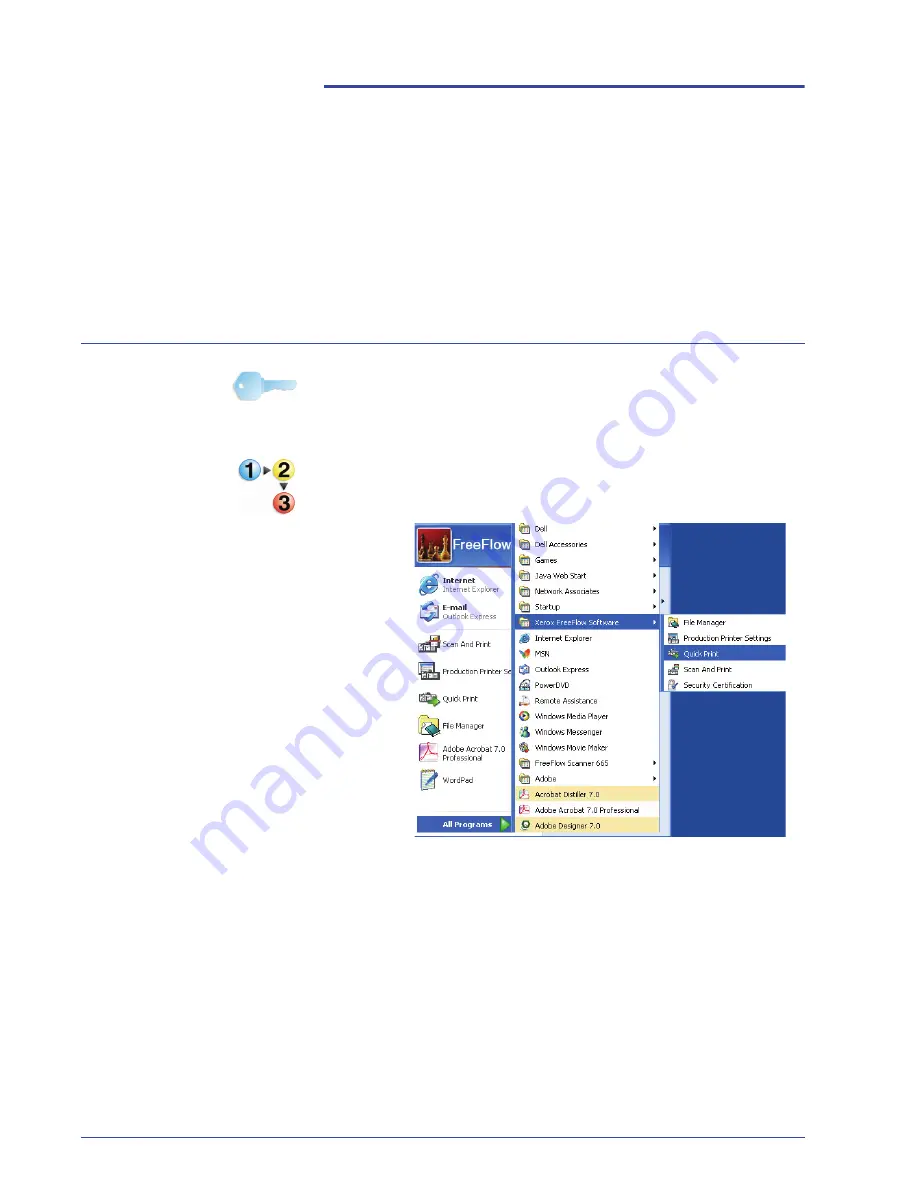
FreeF low Scanner 665E Getting Star ted
4-1
4.
Quick Print
Quick Print allows you to quickly access, create a job ticket, and
print a job that was previously scanned and saved.
Printing a single file
KEY POINT:
This book uses illustrations showing a DocuColor
8000 Digital Press connected to a Fiery EXP8000 color
server. Your system may vary depending on the digital press and
color server for your work environment.
Use the following procedure to print a single file.
1.
Select
Start: Programs: Xerox FreeFlow Software: Quick
.
Содержание FreeFlow 665E
Страница 6: ...FreeFlow Scanner 665E Getting Started iv...
Страница 42: ...FreeFlow Scanner 665E Getting Started 1 18 1 Overview...
Страница 52: ...FreeFlow Scanner 665E Getting Started 3 6 3 Scan and Print...
Страница 66: ...FreeFlow Scanner 665E Getting Started 5 6 5 File Manager...
Страница 68: ...DocuColor 8000 7000 Getting Started 6 2 6 Security Certification...
Страница 75: ......
Страница 76: ...701P44150...






























