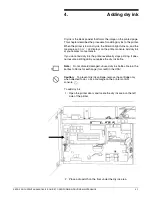CLEANING
XEROX DOCUPRINT 96/4635/180 IPS GUIDE TO PERFORMING ROUTINE MAINTENANCE
6-7
Cleaning the 4mm cartridge tape drive
Clean the 4mm cartridge tape drive every 25 hours of actual tape
operation. Use only a cleaning cartridge designed for the 4mm
cartridge tape drive. No fluids or other preparations are necessary
with the use of these cartridges.
Caution:
Do not use cleaning cartridges or any types of fluids
designed for use in audio devices as these can damage your tape
drive.
To clean the tape drive:
1. Insert the cleaning cartridge into the tape drive as you would a
regular tape cartridge.
2. Observe the green LED blinking slowly to indicate that the tape
drive is automatically performing a cleaning cycle.
Note:
If the cleaning cartridge has been used for more than
approximately 30 cleaning cycles, the amber LED blinks rapidly.
Press the Unload button to eject the cleaning cartridge, and
discard it.
3. Remove the cleaning cartridge after it is automatically ejected
following the cleaning cycle.
You can use the cartridge tape drive immediately after cleaning.
Содержание DocuPrint 180
Страница 10: ...INTRODUCTION x XEROX DOCUPRINT 96 4635 180 IPS GUIDE TO PERFORMING ROUTINE MAINTENANCE...
Страница 20: ...FEEDER TRAYS 1 10 XEROX DOCUPRINT 96 4635 180 IPS GUIDE TO PERFORMING ROUTINE MAINTENANCE...
Страница 24: ...OUTPUT TRAYS AND BINS 2 4 XEROX DOCUPRINT 96 4635 180 IPS GUIDE TO PERFORMING ROUTINE MAINTENANCE...
Страница 32: ...ADDING DRY INK 4 4 XEROX DOCUPRINT 96 4635 180 IPS GUIDE TO PERFORMING ROUTINE MAINTENANCE...
Страница 44: ...CLEANING 6 8 XEROX DOCUPRINT 96 4635 180 IPS GUIDE TO PERFORMING ROUTINE MAINTENANCE...