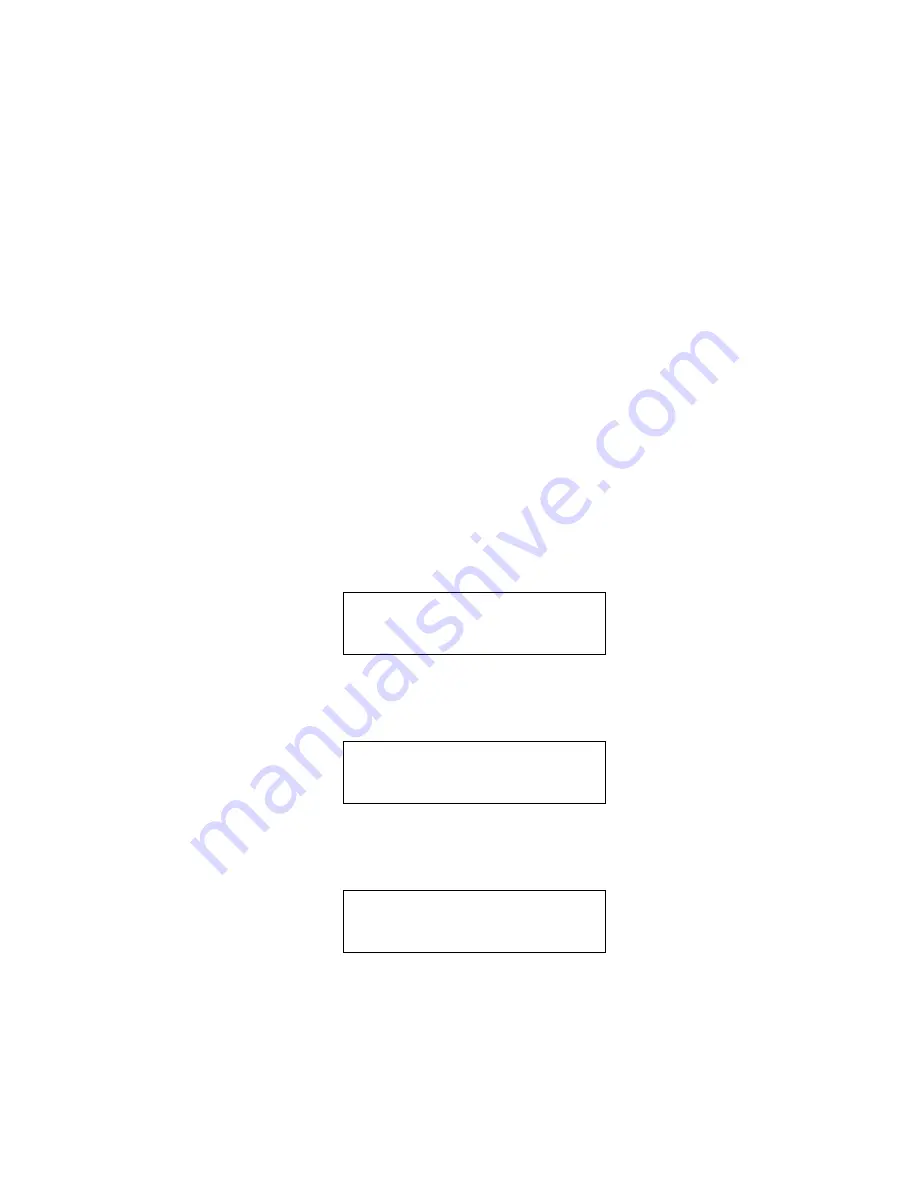
Xerox Duplicator
16
Tutorial Guide
Making Disc-to-Disc Copies
This process will copy your master disc on to several blank discs simulta-
neously. Due to its simultaneous nature, a good condition master disc and
lower recording speed is recommended for high success rates and good
quality duplications.
For a disc-to-disc copy, the Copy Source can be either of these devices:
■
The Reader Drive: The Reader Drive is the source that is typically
used when making disc-to-disc copies.
■
Any of the Writer Drives: One of the Writer Drives can also be used
as the copy source when making disc-to-disc copies. This option is
typically only used when the reader drive is either bad or unable to
read the disc master.
Selecting the Copy Source
When you turn on your duplicator, after it has booted up, you should see
the following signifying your duplicator is ready.
Step 1:
Use the up or down arrow buttons to navigate to the Select
Source screen.
Step 2:
Press >> to enter the Select Source menu and you should see a
screen similar to this:
Step 3:
If you plan to use the Reader Drive as the source, use the up or
down buttons to locate Drive 0 and press >> to select it.
If you would like to use one of the Writer Drives as the source, use the up
or down buttons to locate Drive 1 and press >> to select it:
XEROX
2.14
1.Copy
XEROX
2.14
8.Select Source
Drive 0
Port 1.0
ASUS
DVD-E616A3
Содержание D1015
Страница 1: ...Xerox Disc Duplicator User Guide Disc Duplicator User Guide Version x 10 ...
Страница 2: ......


































