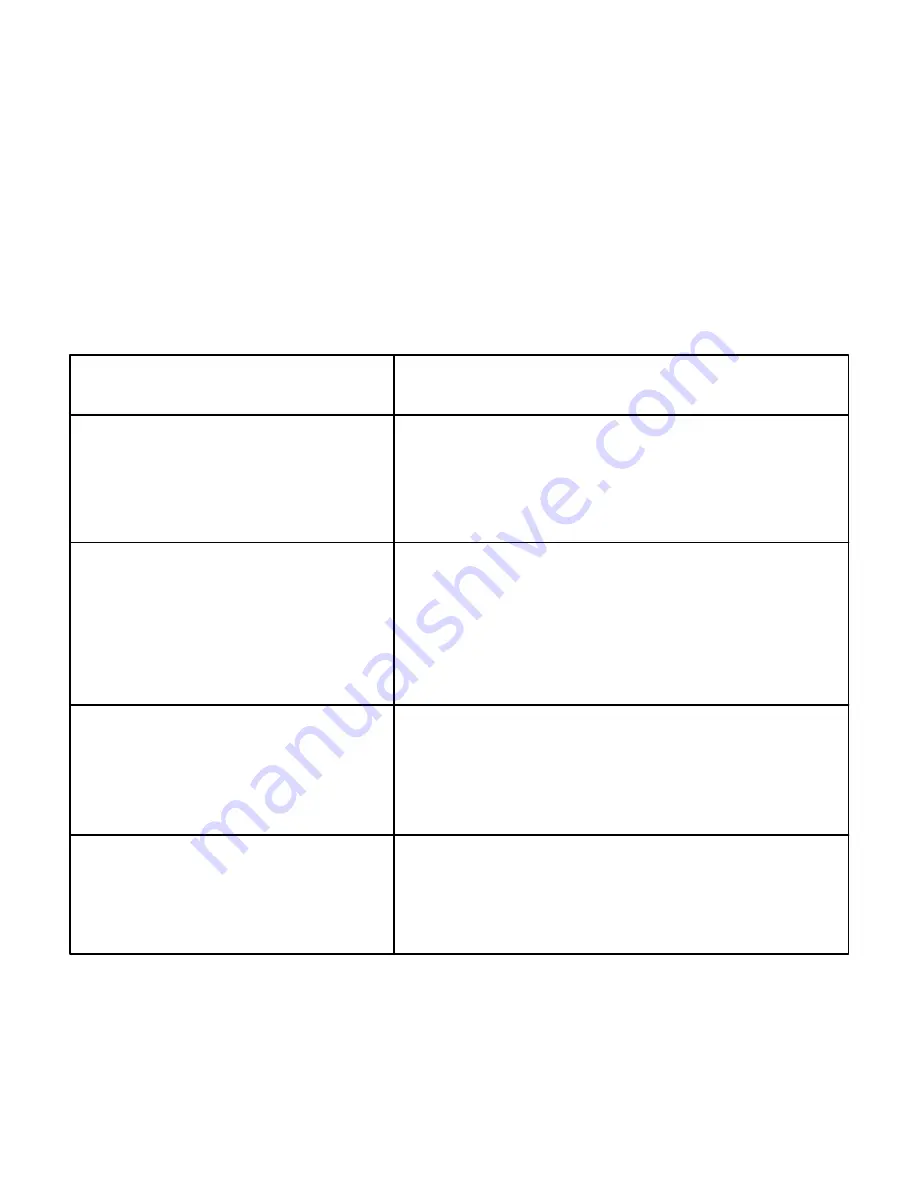
Xerox Color 550/560 Printer
User Guide
218
Scanning
To change the scan settings:
On the printer control panel, press the
Services Home
button.
1.
Touch the desired scan method.
2.
Touch the desired settings in the four menus at the bottom of the touch screen.
3.
Setting
Use
Setting Color Scanning
Overrides automatic detection; set to Color, Black + White, or
Grayscale.
Setting 1-sided or 2-sided originals
Use the document feeder to scan 2-sided originals. Select 2-sided
scanning to scan both sides of the paper to produce a multi-page
image.
If your original document cannot be fed through the document
feeder, use the document glass to manually perform 2-sided
scanning.
Setting the Original Type
Choose from Photo + Text, Text, or Photo.
Setting the Scan Presets
Choose from S Printing, Archival-Record, OCR, High
Quality Printing, or Simple Scan.
Содержание CX PRINT SERVER 560
Страница 1: ...Xerox Color 550 560 Printer Xerox Color 550 560 User Guide...
Страница 7: ...Xerox Color 550 560 Printer User Guide 7...
Страница 21: ...Features Xerox Color 550 560 Printer User Guide 21 Right Rear View 1 Output Trays 2 Power Cord 1 2...
Страница 25: ...Features Xerox Color 550 560 Printer User Guide 25 Advanced Finisher Top Tray Stacker Tray 1 2 1 2...
Страница 38: ...Xerox Color 550 560 Printer User Guide 38 Features...
Страница 43: ...Installation and Setup Xerox Color 550 560 Printer User Guide 43 Close the front cover 3...
Страница 58: ...Xerox Color 550 560 Printer User Guide 58 Installation and Setup...
Страница 277: ...Maintenance Xerox Color 550 560 Printer User Guide 277 Close the Finisher Front Door 7...
Страница 282: ...Xerox Color 550 560 Printer User Guide 282 Maintenance...
Страница 318: ...Xerox Color 550 560 Printer User Guide 318 Troubleshooting...
Страница 326: ...Xerox Color 550 560 Printer User Guide 326 Printer Specifications...






























