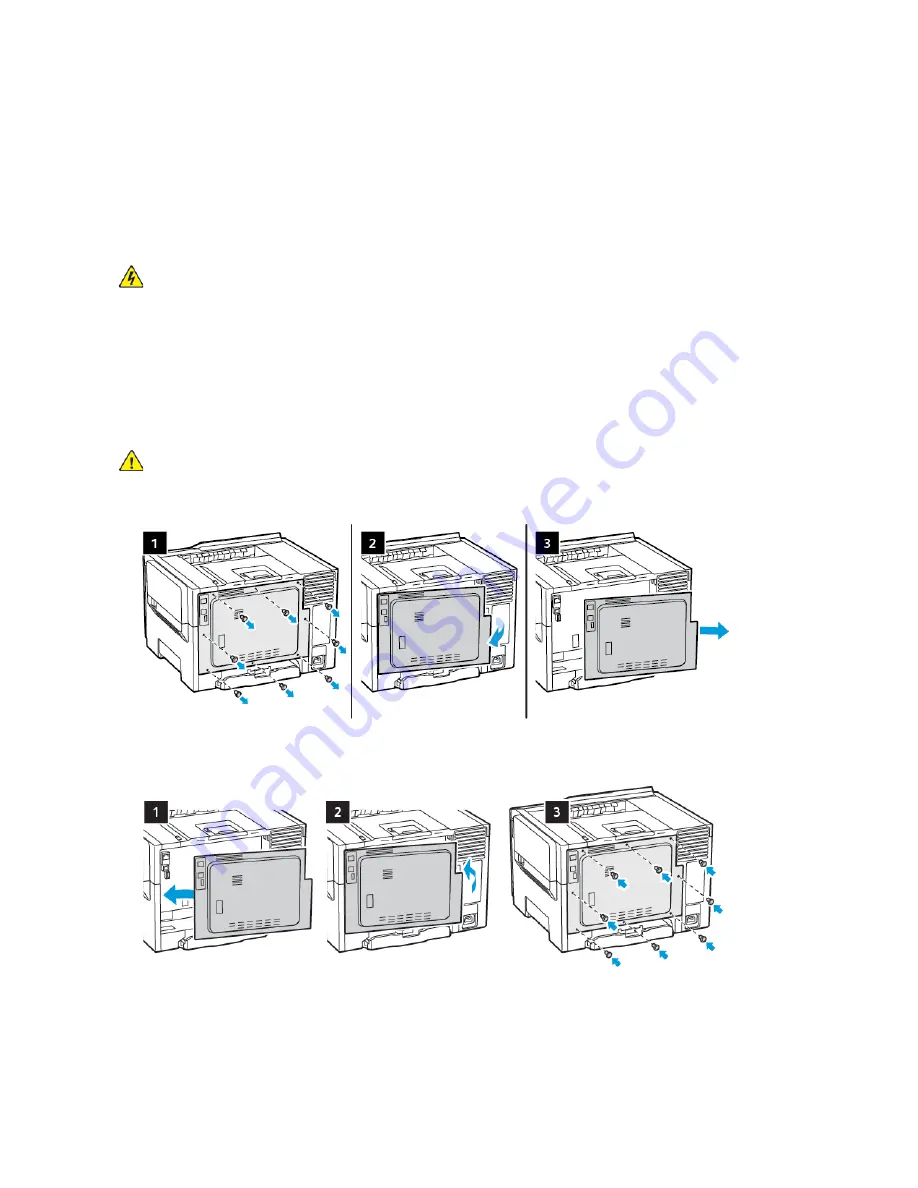
Upgrade and Migrate
H
Haarrddw
waarree
A
Acccceessssiinngg tthhee ccoonnttrroolllleerr bbooaarrdd
CAUTION—SHOCK HAZARD:
To avoid the risk of electrical shock, if you are accessing the
controller board or installing optional hardware or memory devices sometime after setting up
the printer, then turn the printer off, and unplug the power cord from the electrical outlet
before continuing. If you have any other devices attached to the printer, then turn them off as
well, and unplug any cables going into the printer.
1. Turn off the printer.
2. Unplug the power cord from the electrical outlet, and then from the printer.
3. Using a flat-head screwdriver, remove the controller board access cover.
Warning:
Controller board electronic components are easily damaged by static electricity.
Touch a metal surface on the printer before touching any controller board electronic
components or connectors.
4. Attach the access cover.
44
Xerox
®
C310 Color Printer
User Guide
Содержание C310
Страница 1: ...Version 1 1 November 2021 702P08626 Xerox C310 Color Printer User Guide...
Страница 8: ...8 Xerox C310 Color Printer User Guide India E Waste notice 225 Table of Contents...
Страница 16: ...16 Xerox C310 Color Printer User Guide Safety...
Страница 60: ...60 Xerox C310 Color Printer User Guide Secure the Printer...
Страница 220: ...220 Xerox C310 Color Printer User Guide Regulatory Information...
Страница 226: ...226 Xerox C310 Color Printer User Guide Recycling and Disposal...
Страница 227: ......
Страница 228: ......
















































