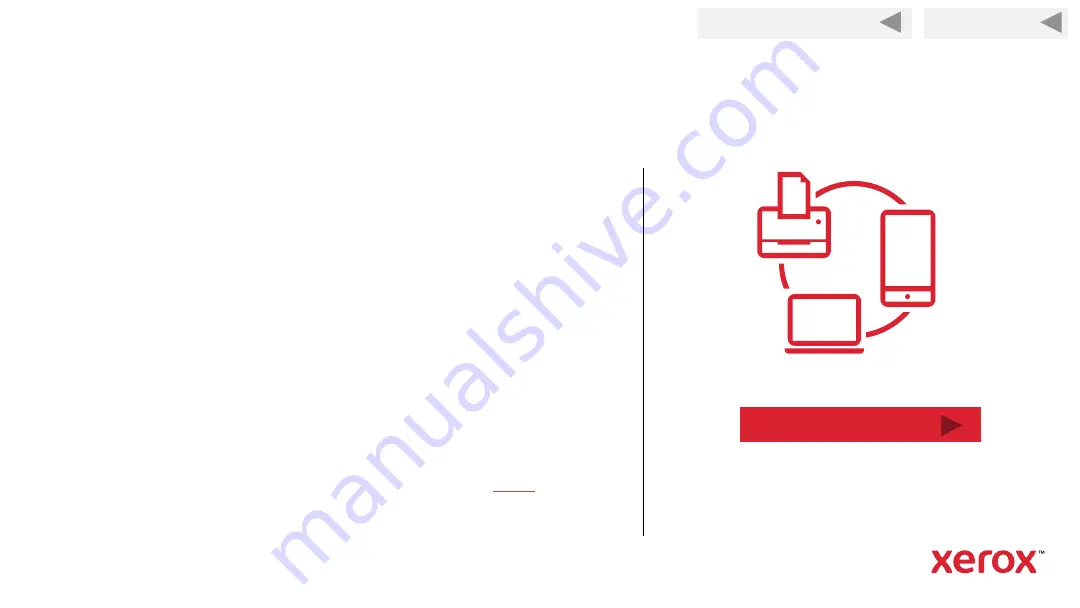
Back to Previous Page
7
Add the printer to the Wi-Fi network.
Perform these
steps from the printer’s control panel.
1.
On the Home screen, swipe up, then touch
Device
.
2.
Swipe up two screens, then touch
Network
.
3.
Touch
Network Connectivity
4.
Touch
Wireless
5.
Log into your Wi-Fi network and confirm.
To view a video about setting up Wi-Fi, click
.
Next
Add the Printer to the Wi-Fi Network
Back to Start






















