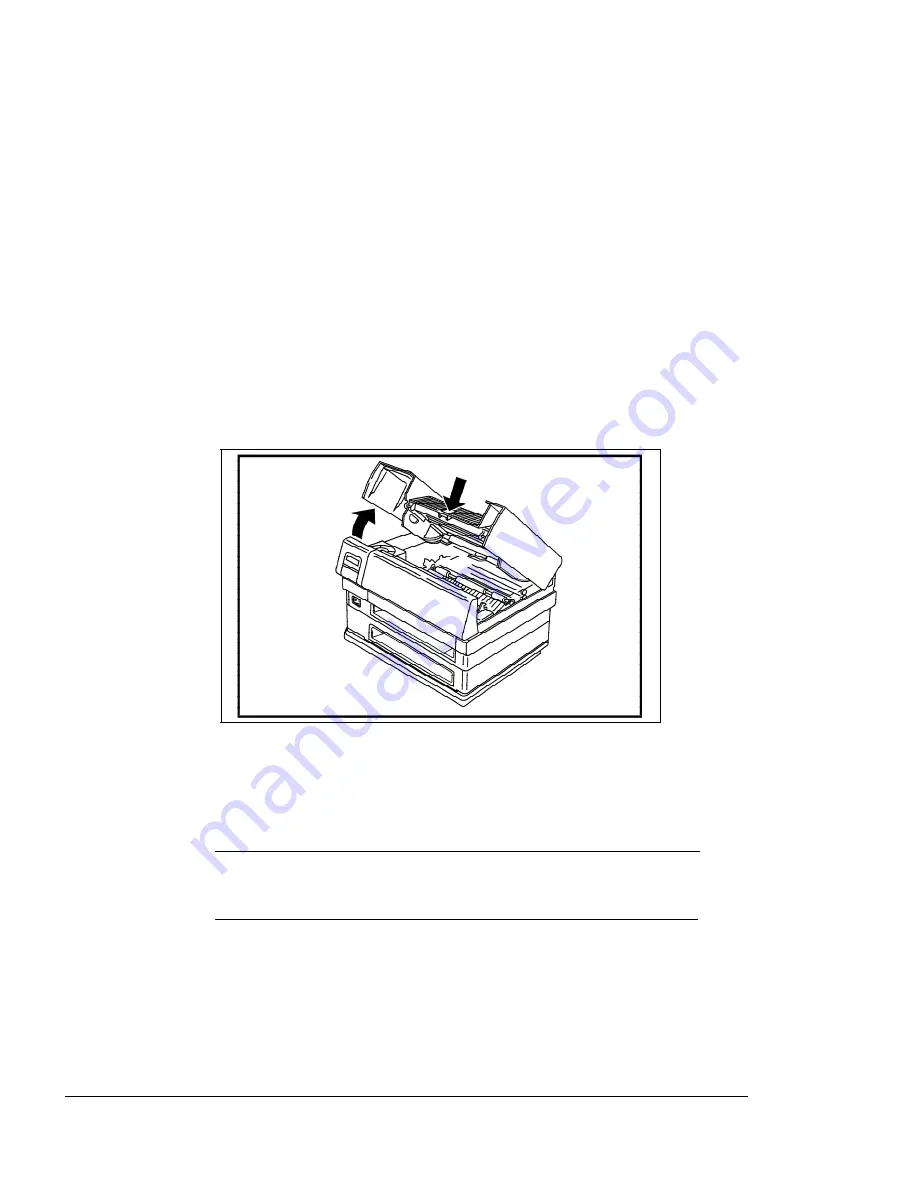
<
cut top 2"
cut 1">
DIIIIIIIIHHHHHHHHIIIIIIIIIIIII
Quick Start
9
Step 3.
Open the top cover of the printer by pressing
the release latch. Remove any packing material
Figure 7.
Opening the Top Cover
Installing the Fuser Cleaning Felt Follow these
steps to install the fuser cleaning felt:
Step 1.
Unpack the fuser cleaning felt.
CAUTION: Do not touch the felt area on
the underside of the cleaning felt.
G
Step 2.
Lift up the fuser cleaning felt housing cover.
XEROX 4219/MRP Mid Range Systems Printer
XEROX 4215/MRP Mid Range Systems Printer











































