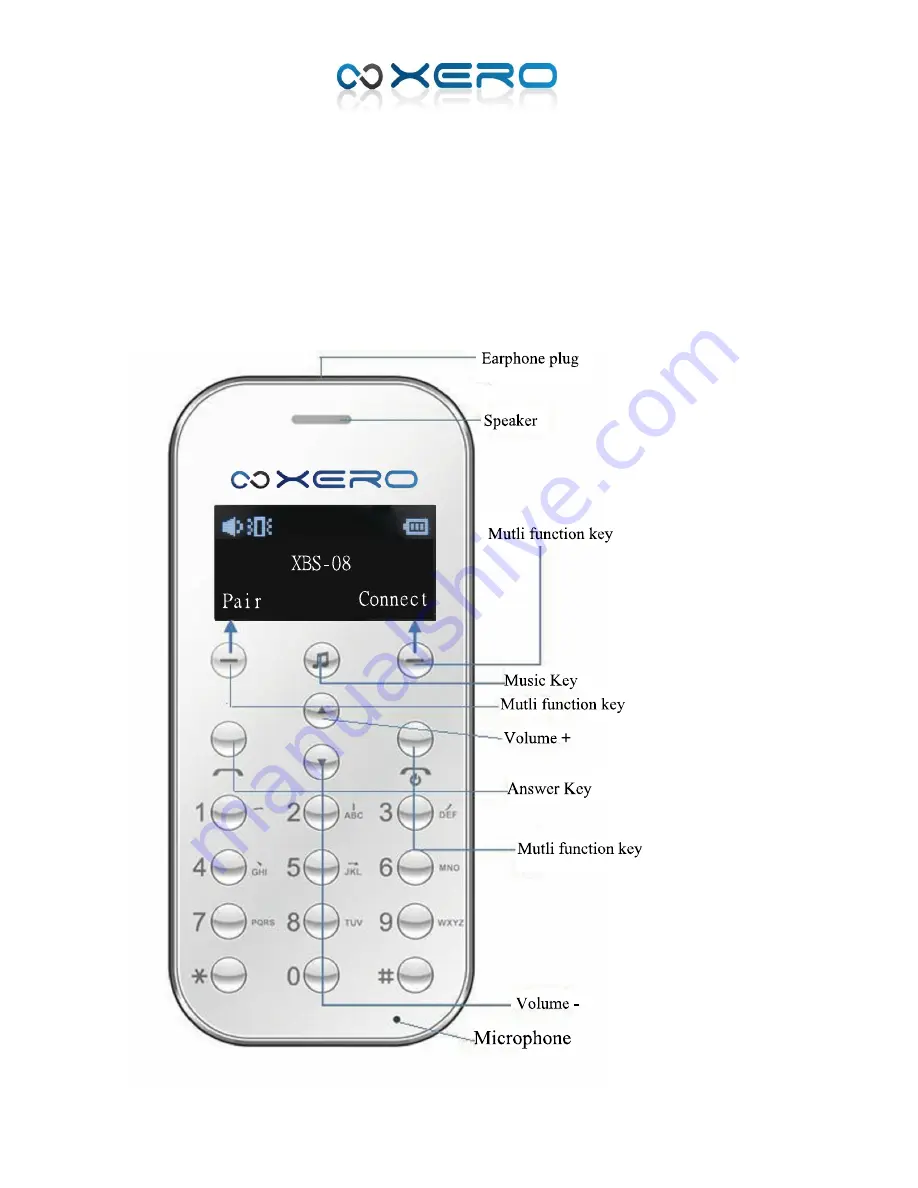Отзывы:
Нет отзывов
Похожие инструкции для XBS-08

HS-1020D-USB
Бренд: HAMECO Страницы: 8

CReader CR401
Бренд: Launch Страницы: 14

981-000068 - ClearChat PC Wireless
Бренд: Logitech Страницы: 1

SMH3
Бренд: Sena Страницы: 21

RIG 100HS
Бренд: Plantronics Страницы: 5

B450-XT
Бренд: BlueParrott Страницы: 26

AC-5812
Бренд: Cyber Acoustics Страницы: 12

SWING IR
Бренд: HumanTechnik Страницы: 124

H49
Бренд: Genesis Страницы: 8

AirBeat Play
Бренд: ttec Страницы: 2

Elite Ultra 2.0
Бренд: Blue Tiger Страницы: 8

TH120
Бренд: Alcatel Страницы: 2

KAIRA HYPERSPEED
Бренд: Razer Страницы: 25

Voyager 4200 UC Series
Бренд: Poly Страницы: 16

K5
Бренд: ONIKUMA Страницы: 12

Sport RF-CNA2
Бренд: RocketFish Страницы: 2

RF-SH430
Бренд: RocketFish Страницы: 88

NB-9
Бренд: Viotek Страницы: 20